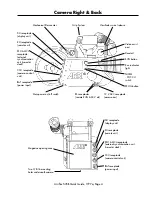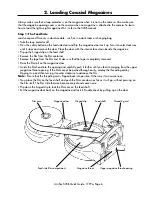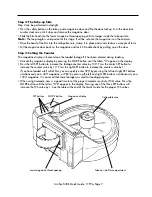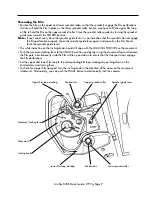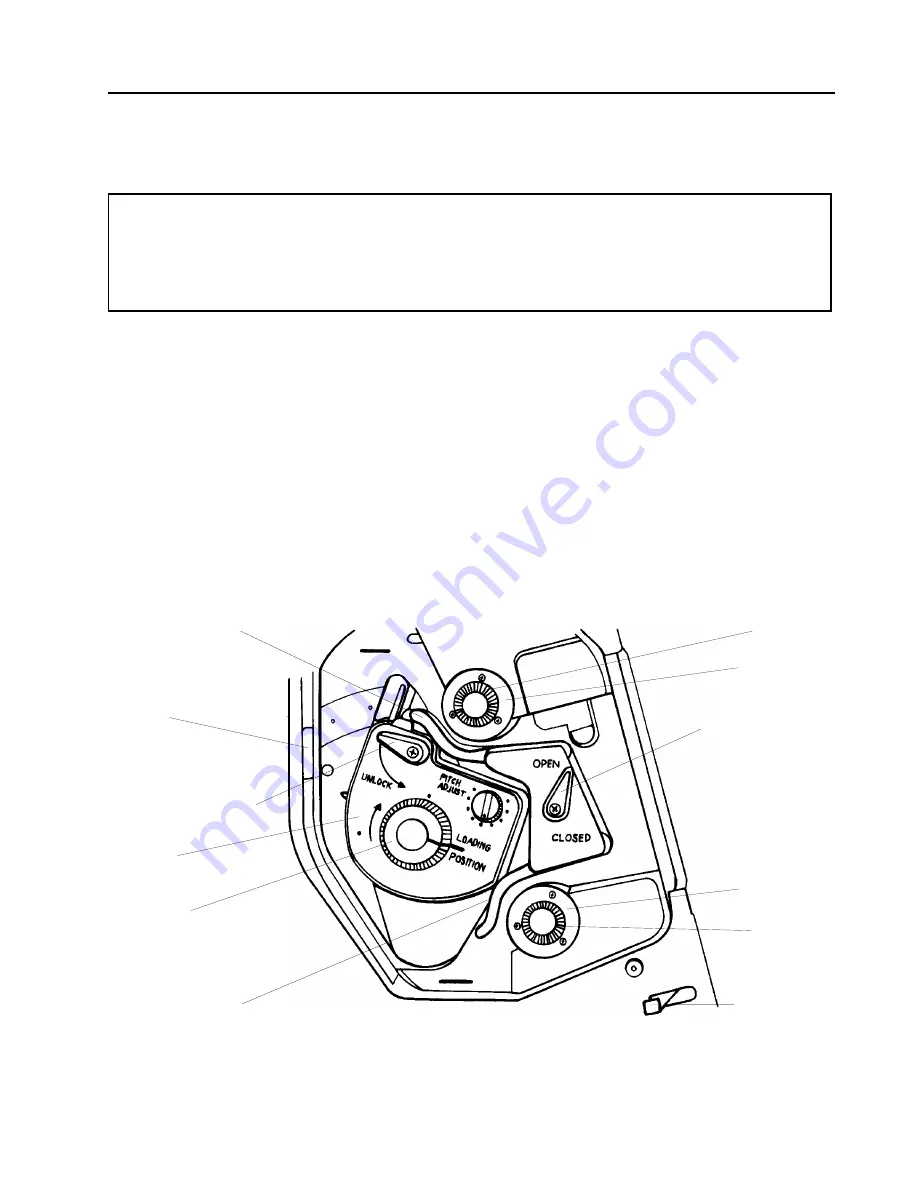
Mounting the Magazine
Attaching a magazine to the camera and threading film is done in the same manner with the coaxial and
with the lightweight magazines.
Note:
On the 535B the movement block is disengaged from the drive system when it is swung away
from the gate. Both the movement and the drive system can now be turned independently of each other.
The movement block cannot be returned to the front position if either one has been moved. To return to
the proper coupling position, slowly turn the knurled discs on the sprocket rollers without pushing them
in, until the movement block will swing forward freely.
Attaching the Magazine to the Camera
• Open the camera door and remove the magazine opening cover.
• Turn the inching knob on the movement until the white index line aligns with the LOADING POSITION line.
• Push the movement locking lever to the UNLOCK position and swing the movement block away from the
film gate.
• Turn the sprocket guide lever up, towards the OPEN position.
• Pull some film out of the magazine until the loop is about 1 foot long.
• Push the loaded magazine halfway into the dovetail guide on the camera.
• Place the film in the movement so that it lies between the sprocket guides and the sprocket rollers, and
between the movement and the film gate (see graphic on the next page).
• Push the magazine into the camera as far as it will go. The magazine will lock with an audible click.
3. Threading
Arriflex 535B Quick Guide, 7/97a, Page 8
Movement locking lever
Sprocket guide lever
Upper sprocket guide
Lower sprocket guide
Inching knob
Film gate
Sprocket roller
Knurled disc
Knurled disc
Sprocket roller
Movement
Magazine lock