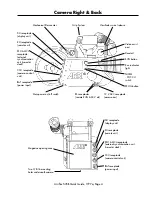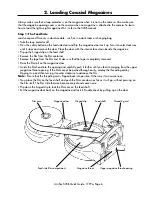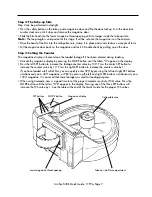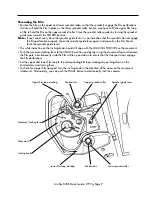5. Changing Fps
Arriflex 535B Quick Guide, 7/97a, Page 11
With the NORM - PS/CCU switch on the camera's right side in the NORM position, the standard speeds 24,
25, 29.97 and 30 fps can be run. In the PS/CCU position, any speed from 3.000 to 60.000 fps, forward or
reverse, can be run. All speeds set on the camera are crystal speeds.
Setting a Standard Speed
• Ensure that the locking slider is in the unlocked (right) position.
• Make sure the LCD display is in mode 1.
• Push the SEL button to cycle through the available standard
speeds 24, 25, 29.97 and 30 fps. Each speed will flash for
about 3 seconds.
• While a speed is flashing, push the SET button to set it.
Note:
Set the NORM - PS/CCU switch to NORM to run the
camera at the set standard speed.
Setting a Programmable Speed (PS)
• Ensure that the locking slider is in the unlocked (right) position.
• Push the MODE button once to change from mode 1 to mode
2 ("PS" - programmable speed).
• Pressing the SEL button now will select one digit after the other.
A selected digit will blink. Pressing the SET button will
increment the value of the blinking digit by one. Repeat this
procedure for all digits that need to be changed.
The display will show full frame speed plus three digits past
the decimal point. The 1/1000 th of a fps is displayed in the
upper right-hand corner of the display.
Note:
Set the NORM - PS/CCU switch to NORM to run the
camera at the set standard speed.
Note: One SEL button push beyond the 1/1000th
fps is the setting that allows for reverse running
(cd). Since it is fairly easy to change, be careful
not to accidentally set the camera to run in
reverse when changing the programmable
speed. Always double check!
Setting the Camera to run in Reverse
• Ensure that the locking slider is in the unlocked (right) position.
• Push the MODE button once to change from mode 1 to mode
2 ("PS" - programmable speed).
• Press the SEL button repeatedly until "cd" (camera direction)
blinks.
• Change the running direction of the camera now with the SET
button. When the camera is set to run in reverse, a minus sign
is displayed in front of the "PS" symbol.
Note:
This minus sign is the only indication that the camera
will run in reverse. Pay close attention!
Note:
Camera direction will be set to reverse for the standard
speeds (NORM) and for the programmable speeds (PS).
LCD display in mode 1.
Current frame rate set at 24 fps.
LCD display in mode 2.
Current frame rate set at 18.325 fps.
LCD display in mode 2.
Current frame rate set at reverse
21.325 fps.