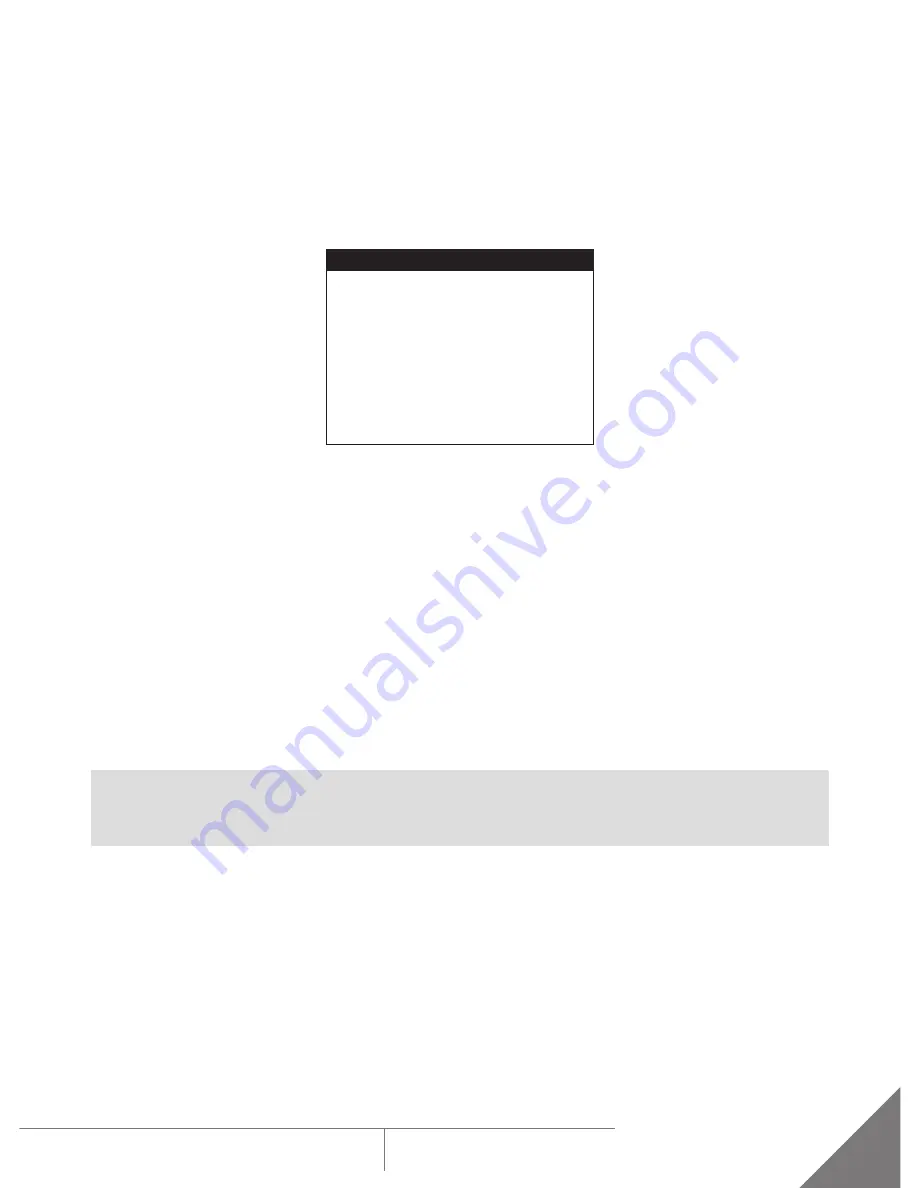
21
ARMASIGHT by FLIR
COMMAND
U S E R M A N U A L
3.2.2 MAIN MENU
Most setup options can be accessed from the MAIN MENU.
To display the MAIN MENU, hold down button (3) on the control panel (Figure 3-6).
Once the MAIN MENU is displayed (Figure 3-7), use buttons (1) and (2) to navigate through items on the
menu.
Push button (3) to view the settings available for the item selected.
Navigate through sub-menu items by pushing buttons (1) and (2), except where otherwise indicated.
After a menu item is selected, push button (3) to activate the selected function. The function will either
be activated or will show <> symbols.
When <> symbols are shown on the menu, the left and the right actions are required. Use button (1) to
increase (>) the value, and button (2) to decrease (<) the value. To enter the value and disable left and
right navigation, press button (3).
Select EXIT and push button (3) to return to the MAIN MENU.
Palette Menu
The PALETTE menu (Figure 3-8 and Figure 3-9) allows you to select from a range of temperature imaging
modes: White Hot, Black Hot, Fusion, Rainbow, Globow, Ironbow 1, Ironbow 2, Sepia, Color 1,
Color 2, Ice-Fire, Rain, and OEM Custom.
NOTE:
To navigate through the items on the two-page PALETTE menu, hold down button (1) or button (2).
The palettes act as color templates for visualization of temperature changes.
To navigate through the items on the PALETTE menu, press buttons (1) or (2).
MAIN MENU
> EXIT
PALETTE
ENHANCEMENT
SETTINGS
FIGURE 3-7. MAIN MENU






























