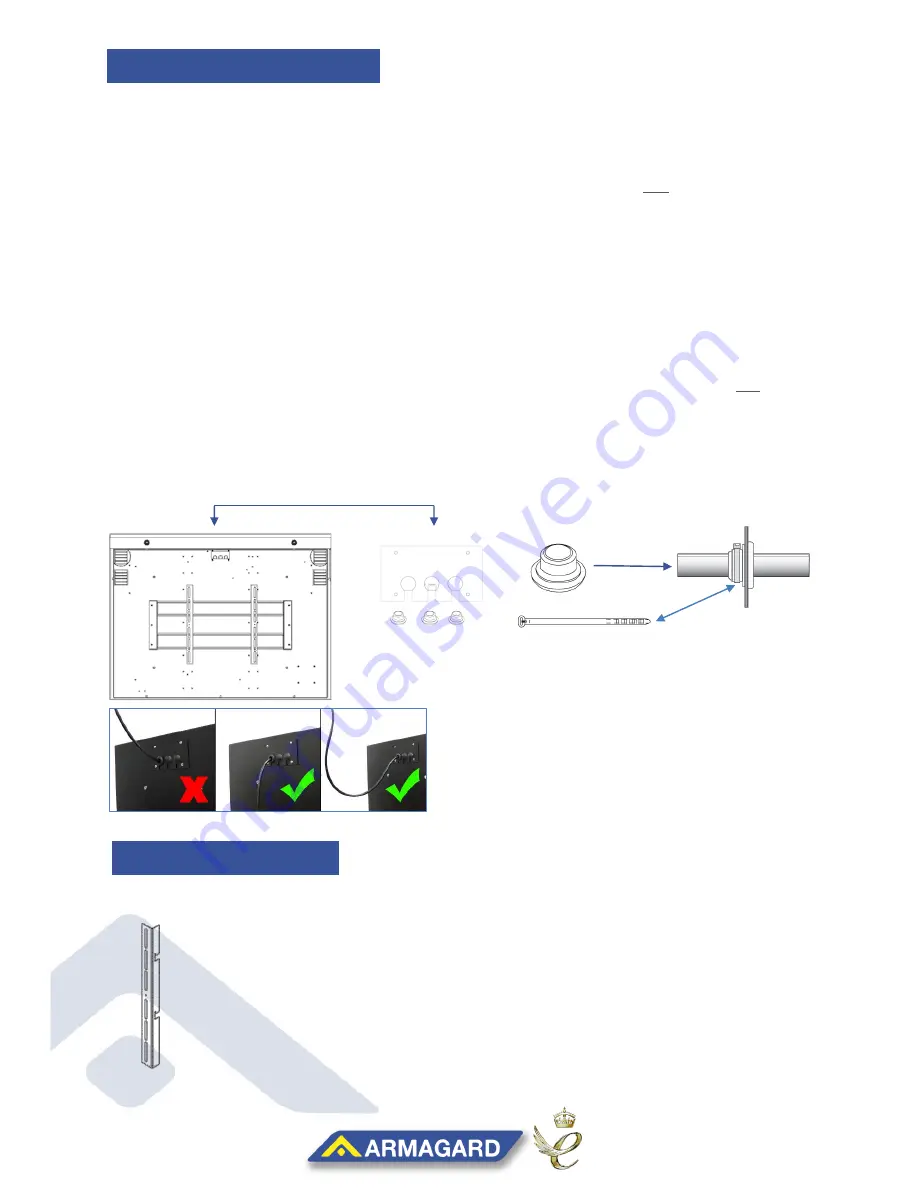
PDS-32/42/46/47/52/55
www.
Armagard
.com
Installation Manual Page |
3
Toll Free (US):
1-866-434-0807
Call (UK):
0121-608-7210
STEP
6
:
Check all apparatus for the installation is correct (Figure2)
LCD MOUNTING
BRACKET X2
Figure 2
(NOTE: Screws not provided
– depends on display type) 4-6 needed, customer supplied
STEP
1
:
Unlock the door and position the enclosure on its back, securing the door stays within the
side pins.
STEP
2
:
Choose the location you want to place your media player by taking into account the size
of your display and the available space needed. Then secure just the cables from your
media player and display into the mains surge protector.
STEP
3
:
Carefully raise the enclosure up (Figure1) and feed the surge protectors main power
cable out through the gland plate at the back of the unit (remove plate if necessary).
STEP
4
:
Use either an open or closed grommet to fill the gland plate holes, while using cable ties
to secure any open grommets until
they’re water tight and screw the gland plate back if
necessary (Figure1).
NOTE:
Make sure any cables fed through the gland plate come from below, and do not come
down into the enclosure from above. Cables from above allow liquids to track this path into
the unit (Figure1.5).
STEP
5
:
Close and lock the enclosure, then proceed to make up the plug for the enclosures
main’s extension.
Figure 1.5
Grommets
(Gland Plate)
GLAND PLATE & CABLES
DISPLAY BRACKETS
Figure 1
















