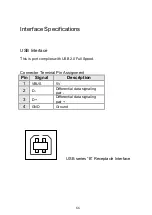52
Caring for Your Printer
Adhesives and coatings of media can over time transfer onto the
printer components along the media path including the thermal
print head and media sensor. This build-up can accumulate dust
and debris. Failure to clean the print head, media path, and media
sensor could result in inadvertent loss off labels, label jams and
possible damage to the printer.
Note: Turn off the printer before cleaning.
Cleaning
Clean the following components of the printer using a cotton bud
dampened with alcohol. Do not soak the cotton bud excessively.
Media Sensor
Debris or dirt on the paper sensor can cause a miss-read or
unstable detection of the label gap. Clean with a cotton bud
dampened with alcohol.
Thermal Print Head
Thermal paper stock and the ribbon release debris on the print
head, which degrades printing quality. Clean the print head with
methanol or isopropyl alcohol and a cotton bud. Do not touch the
heater element with your fingers. Debris or dirt on the roller should
be cleaned with alcohol.
Содержание OS-214 plus
Страница 9: ...8 OS 214plus ...
Страница 11: ...10 Media Hanger Ribbon Pick up Holder Release Levers Ribbon module not included with OS 2140D ...
Страница 12: ...11 Power Switch Ribbon Supply Holder Thermal Print head Platen Roller ...
Страница 16: ...15 Media Compartment Release Lever Print Head Module Release Lever Ribbon Supply Holder ...
Страница 43: ...42 3 Assign the directory to keep Seagull driver for example C Seagull and click Next 4 Click Finish ...
Страница 76: ...75 4 Remove the middle cover Slot for Extension card ...