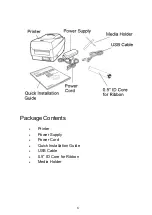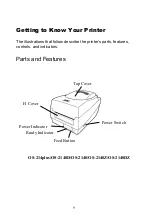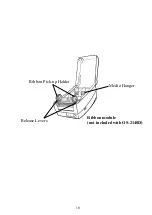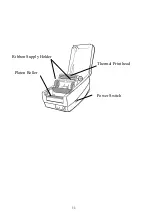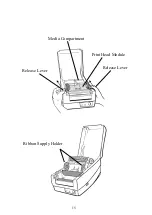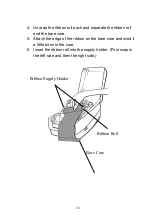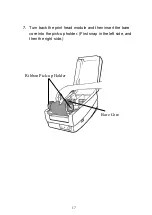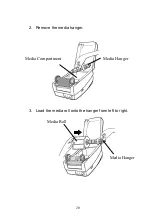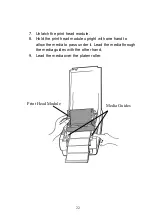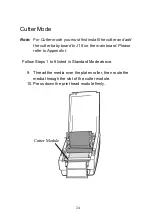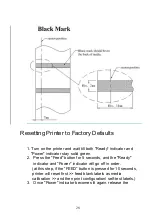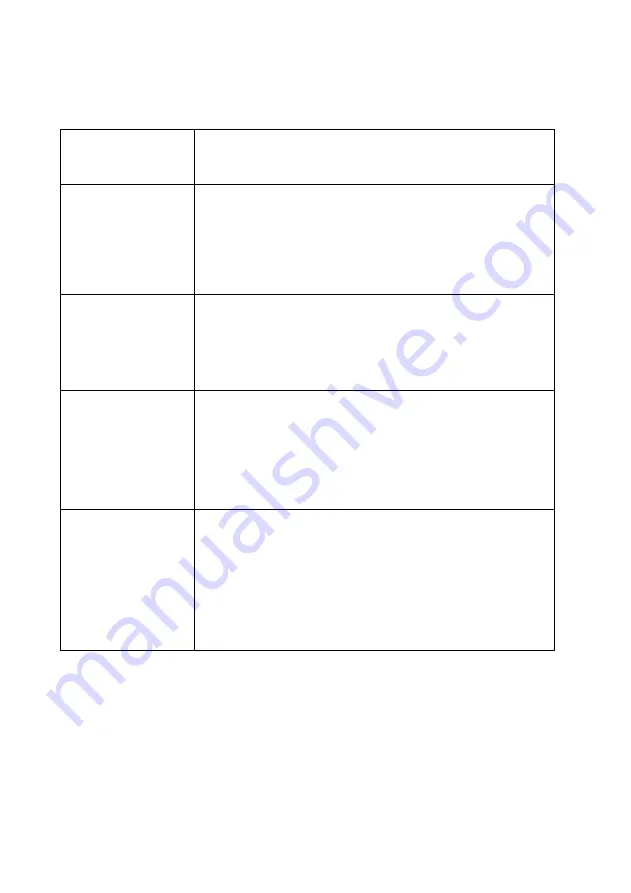
13
Control /
Indicator
Function
Power Switch
On: turns on normal operation
Off: turns off power
Note: Turn power off before connecting or
disconnecting cables
Power Indicator
Green light shows the power-on
Light off shows the power-off
Blinking light indicates error has occurred
Ready Indicator
Green shows printer is ready to operate
Blinking light indicates printer is paused or
data transferring
Seagull driver status monitor
Feed Button
Press to advance labels to the first printing
position
Press to take the printer out of "pause"
Press and hold while turning on the power
to print out a configuration profile
Содержание OS-214 plus
Страница 9: ...8 OS 214plus ...
Страница 11: ...10 Media Hanger Ribbon Pick up Holder Release Levers Ribbon module not included with OS 2140D ...
Страница 12: ...11 Power Switch Ribbon Supply Holder Thermal Print head Platen Roller ...
Страница 16: ...15 Media Compartment Release Lever Print Head Module Release Lever Ribbon Supply Holder ...
Страница 43: ...42 3 Assign the directory to keep Seagull driver for example C Seagull and click Next 4 Click Finish ...
Страница 76: ...75 4 Remove the middle cover Slot for Extension card ...