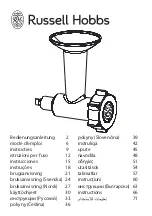27
English
The display now switches from "Hr" to "°C" on the right side, the
two left digits start flashing again, which indicate that the appliance
is waiting for further input similar to the time setting.
The default setting for the target temperature is 55°C.
By pressing the "Time / Temp" button (
) repeatedly, you can
now increase the target temperature in 5°C increments.
If the maximum temperature of 70°C is reached, and the "Time /
Temp" button (
) is pressed one more time, the value chang
-
es from the maximum temperature of 70°C back to the minimum
temperature of 40°C, and can then be increased again in 5°C incre
-
ments.
6.5 Starting the process
Once you finish setting the time and the target temperature, the
appliance has to be made operational by pressing the "ON / OFF"
button (
).
You can make out that the appliance is operational by the noise of
the fan that is automatically switched on.
If the appliance does not start, please check the configured operat
-
ing time. The value has to be more than 00!
During operation, the display changes continuously between the
currently set temperature and the remaining time.
Thus you can easily check the progress.
6.6 Stopping the process
You can stop the process at any time by pressing the "ON / OFF"
button (
).
Содержание 20190919SZ219
Страница 1: ...FOOD DEHYDRATOR User Manual Mod Nr 303888 20190919SZ219 ...
Страница 79: ...79 English Notes ...
Страница 80: ...WD Plus GmbH Wohlenbergstraße 16 D 30179 Hannover ...