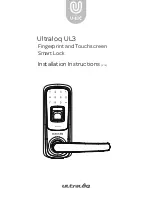31
“Lock” from the App first and then go through the registration
process to enable each key as described in previous steps.
Reminder:
You have to delete the “Lock” from all user’s App
within 10 meter (30 feet) radius around the EZlock or turn-off
Bluetooth option. The App will prevent previous devices try to
pair with the EZlock by using the old encrypted eKey. This can
lockup the system from Registration.
(1) Miscellaneous warning and error messages and solution
If you have following warning and error messages, please follow
the suggestion steps to resolve the issue.
① When EZlock is in low battery (less than 20%), the App will
pop up ‘Low battery message’ (Fig-18). Please change the
battery ASAP.
Fig-18
Содержание EZlock
Страница 15: ...15 From Owner ezLock App...
Страница 16: ...16 From New Familys Master Family Guest ezLock App...
Страница 24: ...24 Owner s App Step 5 Access to Shared Keys option Step 6 Tap the to Add Share Key...
Страница 25: ...25 Step 7 Give relative New Key Information then Save...
Страница 35: ...35 Appendix A Future Enhancement Blank Rev 2 5 12 30 2016...