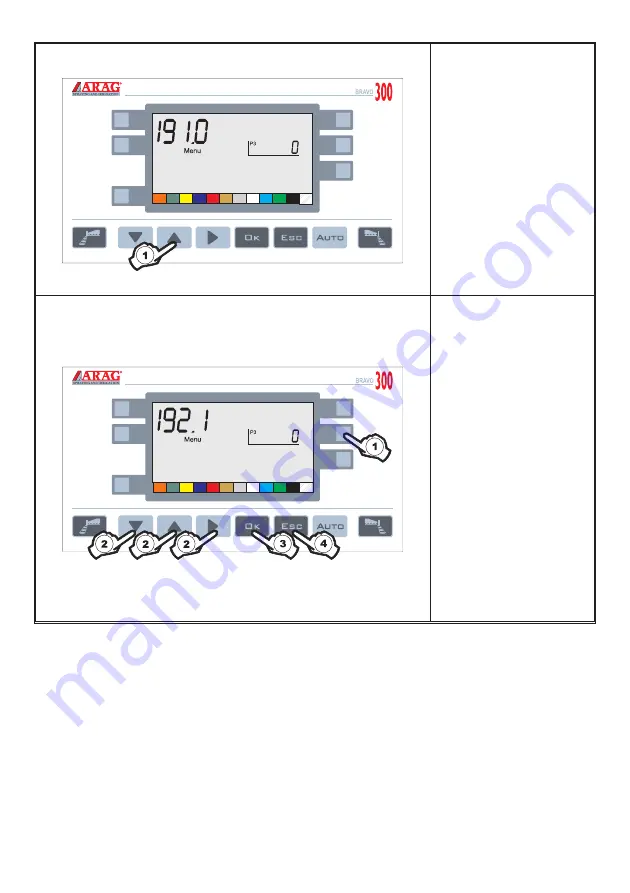
1) Press to select
menu 192.1
MENU 192.1
1) Press to set the delay
(in sec) for the closure of
the main valve: after the
speed has dropped below
the minimum value set in
menu 191.0, the computer
will close the main valve
after the delay, set
previously, is over.
ATTENTION:
If the value 0 is set,
automatic closure of the
valve is cancelled
2) Set the required value
3) Press to confirm the data
4) Press to return to the
main menu
5) Switch the computer off
and on again for the
settings to take effect
English
9
Содержание Bravo 3 Series
Страница 1: ...BRAVO 3XX SOFTWARE 60 VERSION ADDITION TO INSTRUCTION BOOKLET CODE D20033 GB...
Страница 27: ......










































