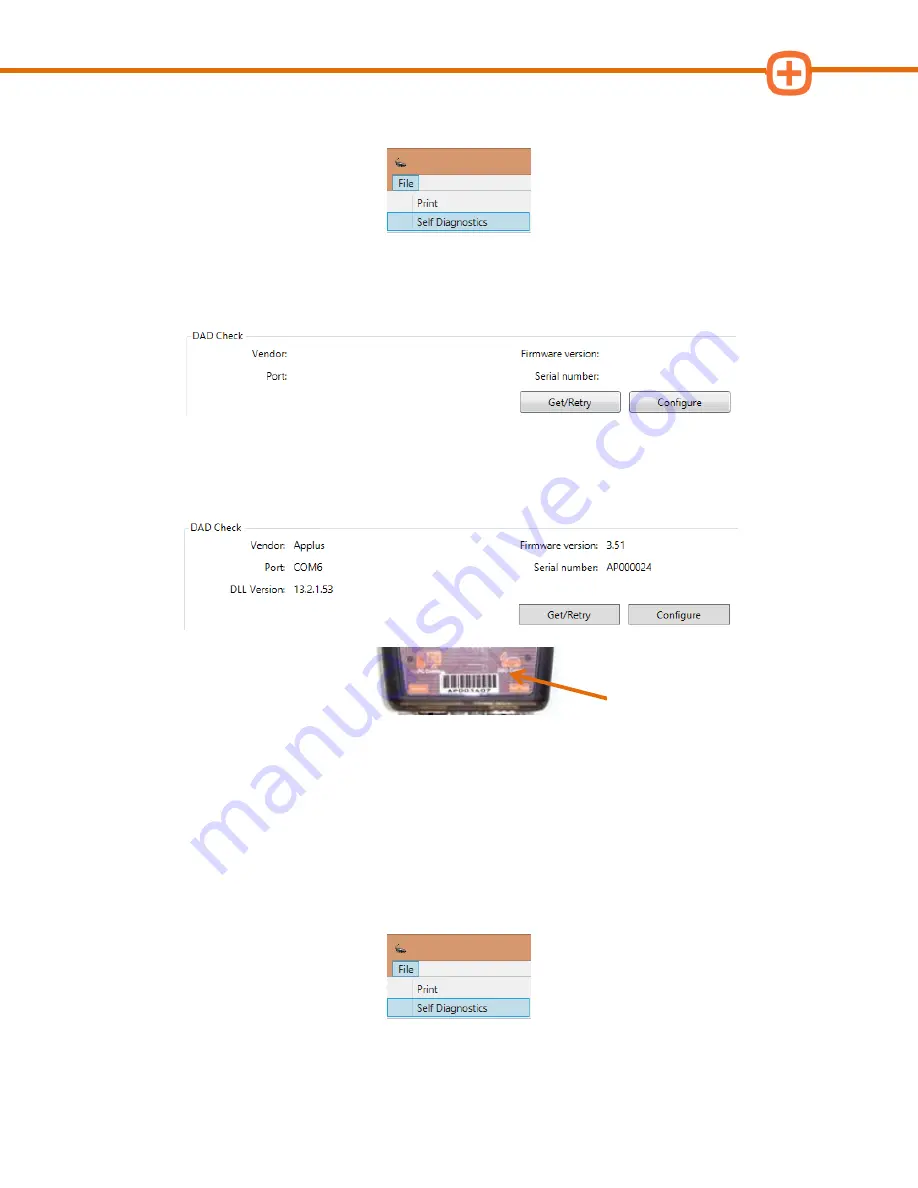
Applus Technologies, Inc.
Smog DADdy User Manual VER 8.2
Page
35
of
55
4.
Click on the BAR-OIS
File
menu and select
Self Diagnostics
.
5.
Confirm BAR-OIS can successfully communicate with Smog DADdy by clicking on
Get/Retry
.
6.
Verify the serial number displayed matches the serial number shown on the Smog
DADdy decal.
7.
Select
Return to BAR-OIS
.
Updating BAR-OIS Configuration
If you ever need to change the port configuration, follow these steps.
1.
Click on the BAR-OIS
File
menu and select
Self Diagnostics
.
Serial number
Содержание Smog DADdy
Страница 1: ...Smog DADdy User Guide Version 8 2 ...
Страница 54: ...Applus Technologies Inc Smog DADdy User Manual VER 8 2 Page 50 of 55 Troubleshooting Flowchart ...
Страница 55: ...Applus Technologies Inc Smog DADdy User Manual VER 8 2 Page 51 of 55 ...
Страница 58: ...Applus Technologies Inc Smog DADdy User Manual VER 8 2 Page 54 of 55 Wired SmogDADdy ...
Страница 59: ...Applus Technologies Inc Smog DADdy User Manual VER 8 2 Page 55 of 55 Wireless SmogDADdy ...






























