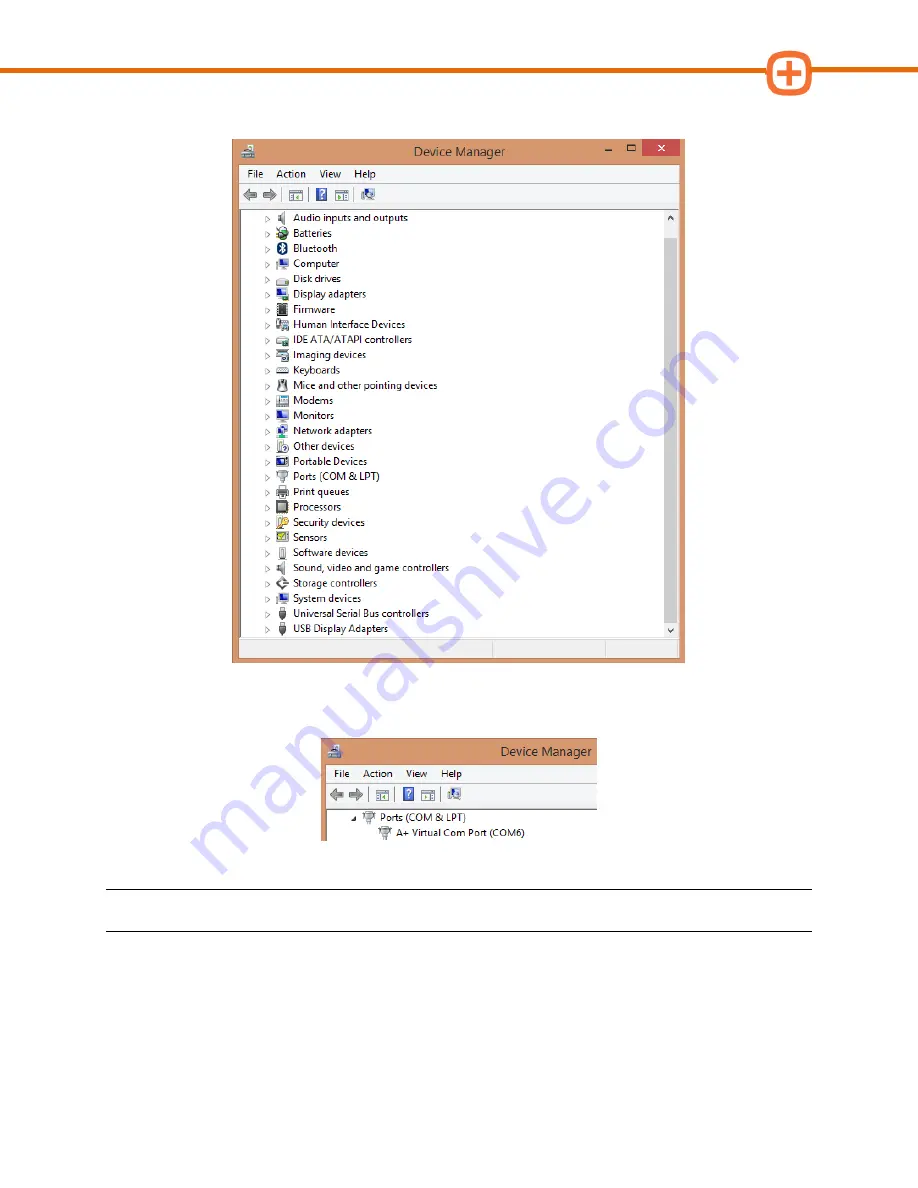
Applus Technologies, Inc.
Smog DADdy User Manual VER 8.2
Page
29
of
55
3.
Scroll down and find
Ports (COM & LPT)
, click on it to expand.
4.
Make note of the COM port number in parenthesis after A+ Virtual Com Port. In the
example below, it is “COM6” (capital letters, no spaces).
NOTE:
Your port number will be used in the next step; you may want to write it down.
Please go to the Configuring BAR-OIS section, to complete the configuration process.
Wireless Smog DADdy
1.
Connect Smog DADdy to the computer using the USB cable provided.
Содержание Smog DADdy
Страница 1: ...Smog DADdy User Guide Version 8 2 ...
Страница 54: ...Applus Technologies Inc Smog DADdy User Manual VER 8 2 Page 50 of 55 Troubleshooting Flowchart ...
Страница 55: ...Applus Technologies Inc Smog DADdy User Manual VER 8 2 Page 51 of 55 ...
Страница 58: ...Applus Technologies Inc Smog DADdy User Manual VER 8 2 Page 54 of 55 Wired SmogDADdy ...
Страница 59: ...Applus Technologies Inc Smog DADdy User Manual VER 8 2 Page 55 of 55 Wireless SmogDADdy ...






























