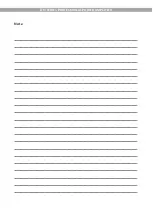M-4202
3. Do not short connect the ground wire and the input signal ground wire of the cable.
This will form a ground loop and cause the oscillations.
4. Tampering or modifying the circuit without authorization will be dangerous and will
make all services provided by agents lose efficacy.
5. Do not use the unit when the yellow clip LED is continued flashing.
6. Do not make the mixer overload, otherwise it will send a clipping signal to the unit.
The unit will accurately reproduce such signals, which may cause speaker damage.
7. Do not use the unit when the load impedance is lower than the nominal. Because of
the output protection of the unit, this configuration will result to the premature
clipping and speaker damage.
3
.
3.Operation Front Panel
2
1
3
4
*The renderings are
only for reference, and the actual item is the standard
.
08
Fault LED
It will light up red to indicate that protection is in effect. To provide protection, the
unit will not output any sound from the speakers while this indicator is lit up. It will
light up if the heat sink overheats, or if a DC voltage is detected at the amplifier
outputs. Also it will light up for about a few seconds at time of power-on, as the
amplifier gets ready to operate.
Clip LED
The LED lights up orange when the output signal distortion on the corresponding
channel rises above 1% , which indicate that the “clipping” has occurred because
the signal level is too high.
Signal
LED
The corresponding LED will light up when the input signal exceeds -32dB, -20dB
and 10dB. If the signal LED does not light up, please check the gain setting, the
input connections, the signal audio source and whether the output line is short
circuit. If the Signal 20dB or -10dB LED illuminates with no signal input, there may
be system oscillations or some other malfunction. Disconnect the load and fully
reduce the gain. If the LED remains on, shows that the amplifier needs servicing.
Power
LED
Power on, LED will illuminate green. If no indication, please check whether the AC
power cord or AC outlet is unusual or not.
Item
1
Illustration Functions
Description
Power
Switch
Switch on and off the power supply. It will light up green when switch on.
2
3
4
Thermal
LED
It will light up when the amplifier overheats
The maximum voltage gain of the amplifier varies depending on the model is
shown of the designation. The Gain controls are marked in dB of attenuation.
There are 21 detents for repeatable adjustments. The upper 14 steps are about
1 dB each, and settings should not be used for normal program levels, as the
input headroom could be exceeded, but can be used for testing at reduced levels.
At the minimum setting, the signal is completely cut off.
Gain
Control
Bridge
Mono
Bridge mode; Mono mode
Σ
M
SERIES
PROFESSIONAL
POWER
AMPLIFIER
Содержание EM-4102
Страница 15: ...Note DN SERIES PROFESSIONAL POWER AMPLIFIER...
Страница 16: ......