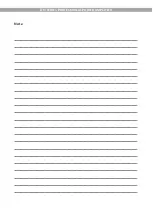3
.
OPERATION
Clipping not only
make the sound worse, but also will damage the high frequency drive
unit. It is recommended you that don
'
t do the clipping to the unit
'
s signal to protect the
speaker. In addition, to avoid the speaker drive circuit burned which is caused by the
strong infrasound signal transmission of the unit, breathing or the high level which is
caused by the dropping of the microphone and the low frequency signals
.
It should take
one of the following ways:
3
.
1Speaker protection
1. Install the high-pass filter between the mixer output and unit input.
2. Use the built-in DSP to set the high-pass filter (only for the unit with DSP).
3. Install a high-pass filter at the sides of the mixer. At the premise of without
affecting the use, set the filter frequency as high as possible. For example, for music
is set to 35Hz, for the microphone is set to 75Hz. In each mixer's input channel, set
the frequency of the filter with the relevant channel below the lowest fundamental
frequency.
Warning: Before turning on the unit, please make sure the unit is
power off, the power switch is in the "OFF / off" position, and all the
volume knob has been set to the lowest position.
Warning: Do not put the sensitive high-gain devices (such as tape deck)
above or below the unit directly. This will form a strong magnetic field
to cause a "buzzing" sound near the unshielded device. If you use a
cabinet, we recommend you to place the sensitive devices at least 20cm
to the units.
3
.
2.Start-up procedure
According to the users
'
needs, please follow the connection illustration section of the
stereo, bridge or mono mode
of the manual to install, if it is necessary to change the
mode
,
please disconnect the power supply.
3.2.1.Precautions
Although the unit is protected when happens the internal
and external fault, but you
should take the following measures to let the unit
'
s operation to reach
the optimum
performance and the maximum safety:
1. Before using the unit, please configure the unit first to make it work normally. Include
the connections of the input wiring and output wiring. The improper wiring connection
will cause the serious operational difficulties. The relevant configuration of the unit,
please refer to the "Installation" section of the manual.
2. Please be careful when connect, select the signal source and control the output level.
This can save you a lot of troubles.
Warning: Do not connect the output end to the power supply, the
battery or the primary power. This may cause electrical shock.
Note: There is signal passing after turning on the unit, the output
interface may exist the
fatal voltage.
07
Σ
M
SERIES
PROFESSIONAL
POWER
AMPLIFIER
Содержание EM-4102
Страница 15: ...Note DN SERIES PROFESSIONAL POWER AMPLIFIER...
Страница 16: ......