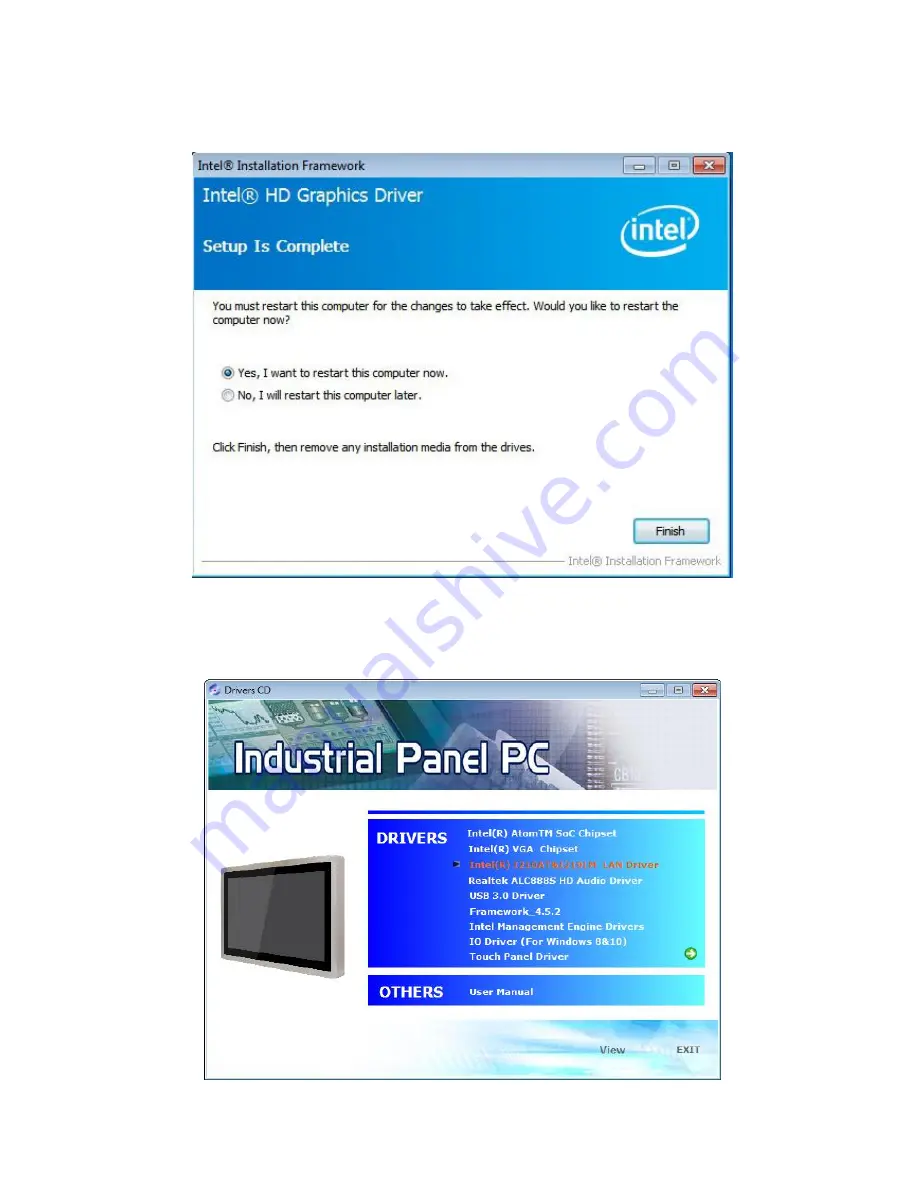
APC-3296P User Manual
83
Step 6
. Click
Yes, I want to restart this computer now
. then click
Finish.
Restarting the
system will allow the new software installation to take effert.
4.3 Intel(R) LAN Driver
To install the Intel(R) LAN Driver, please follow the steps below.
Step 1
. Select
Intel(R) I210AT&I219LM LAN Driver
from the list
Содержание APC-3296P
Страница 2: ...APC 3296P User Manual 1 Revision History Reversion Date Description 1 0 2016 08 15 Official Version ...
Страница 10: ...APC 3296P User Manual 9 1 3 Dimensions Figure 1 1 Dimensions of APC 3296P ...
Страница 66: ...APC 3296P User Manual 65 ...
Страница 67: ...APC 3296P User Manual 66 ME Configuration This section configures settings relevant to flash ME region ...
Страница 75: ...APC 3296P User Manual 74 ...
Страница 76: ...APC 3296P User Manual 75 For Windows 8 ...
Страница 77: ...APC 3296P User Manual 76 For Windows 7 ...
Страница 100: ...APC 3296P User Manual 99 Step 6 Setup is now installing the driver Step 7 Click Finish ...
Страница 104: ...APC 3296P User Manual 103 Step 7 Click Finish to complete installation ...






























