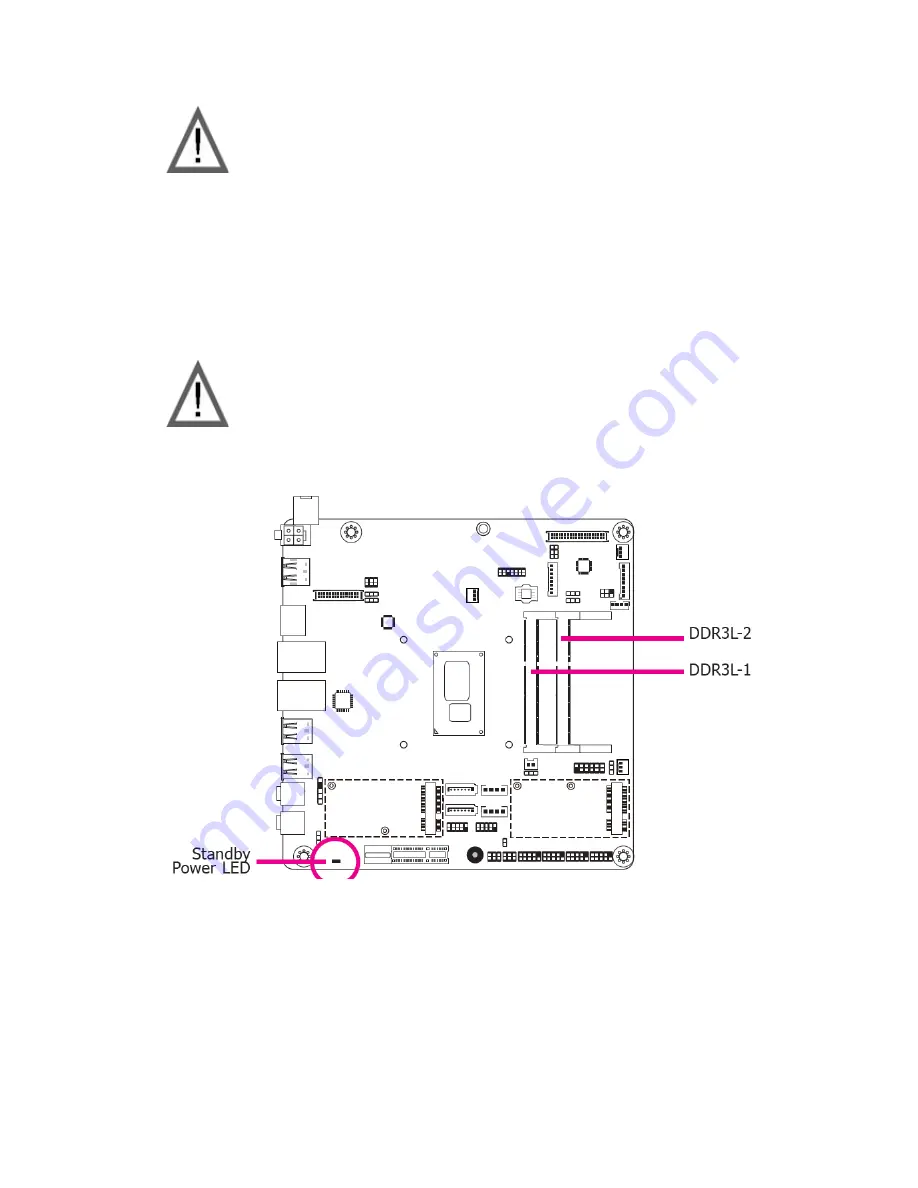
APC-3296P User Manual
18
System Memory
• Memory Features
• Two 204-pin DDR3L SODIMM sockets
• Supports 1600MHz DDR3L SDRAM
• Supports up to 16GB system memory
• Supports dual channel memory interface
• The system board supports the following memory interface.
Important:
Electrostatic discharge (ESD) can damage your board, processor, disk
drives, add-in boards, and other components. Perform installation
procedures at an ESD workstation only. If such a station is not available,
you can provide some ESD protection by wearing an antistatic wrist
strap and attaching it to a metal part of the system chassis. If a wrist
strap is unavailable, establish and maintain contact with the system
chassis throughout any procedures requiring ESD protection.
Important:
When the Standby Power LED lights red, it indicates that there is power
on the system board. Power-off the PC then unplug the power cord
prior to installing any devices. Failure to do so will cause severe damage
to the motherboard and components.
Содержание APC-3296P
Страница 2: ...APC 3296P User Manual 1 Revision History Reversion Date Description 1 0 2016 08 15 Official Version ...
Страница 10: ...APC 3296P User Manual 9 1 3 Dimensions Figure 1 1 Dimensions of APC 3296P ...
Страница 66: ...APC 3296P User Manual 65 ...
Страница 67: ...APC 3296P User Manual 66 ME Configuration This section configures settings relevant to flash ME region ...
Страница 75: ...APC 3296P User Manual 74 ...
Страница 76: ...APC 3296P User Manual 75 For Windows 8 ...
Страница 77: ...APC 3296P User Manual 76 For Windows 7 ...
Страница 100: ...APC 3296P User Manual 99 Step 6 Setup is now installing the driver Step 7 Click Finish ...
Страница 104: ...APC 3296P User Manual 103 Step 7 Click Finish to complete installation ...






























