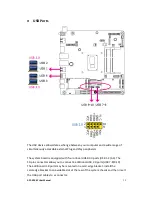APC-3296P User Manual
20
5.
Grasping the module by its edges, align the module into the socket at an
approximately 30 degrees angle. Apply firm even pressure to each end of the
module until it slips down into the socket. The contact fingers on the edge of the
module will almost completely disappear inside the socket.
Содержание APC-3296P
Страница 2: ...APC 3296P User Manual 1 Revision History Reversion Date Description 1 0 2016 08 15 Official Version ...
Страница 10: ...APC 3296P User Manual 9 1 3 Dimensions Figure 1 1 Dimensions of APC 3296P ...
Страница 66: ...APC 3296P User Manual 65 ...
Страница 67: ...APC 3296P User Manual 66 ME Configuration This section configures settings relevant to flash ME region ...
Страница 75: ...APC 3296P User Manual 74 ...
Страница 76: ...APC 3296P User Manual 75 For Windows 8 ...
Страница 77: ...APC 3296P User Manual 76 For Windows 7 ...
Страница 100: ...APC 3296P User Manual 99 Step 6 Setup is now installing the driver Step 7 Click Finish ...
Страница 104: ...APC 3296P User Manual 103 Step 7 Click Finish to complete installation ...