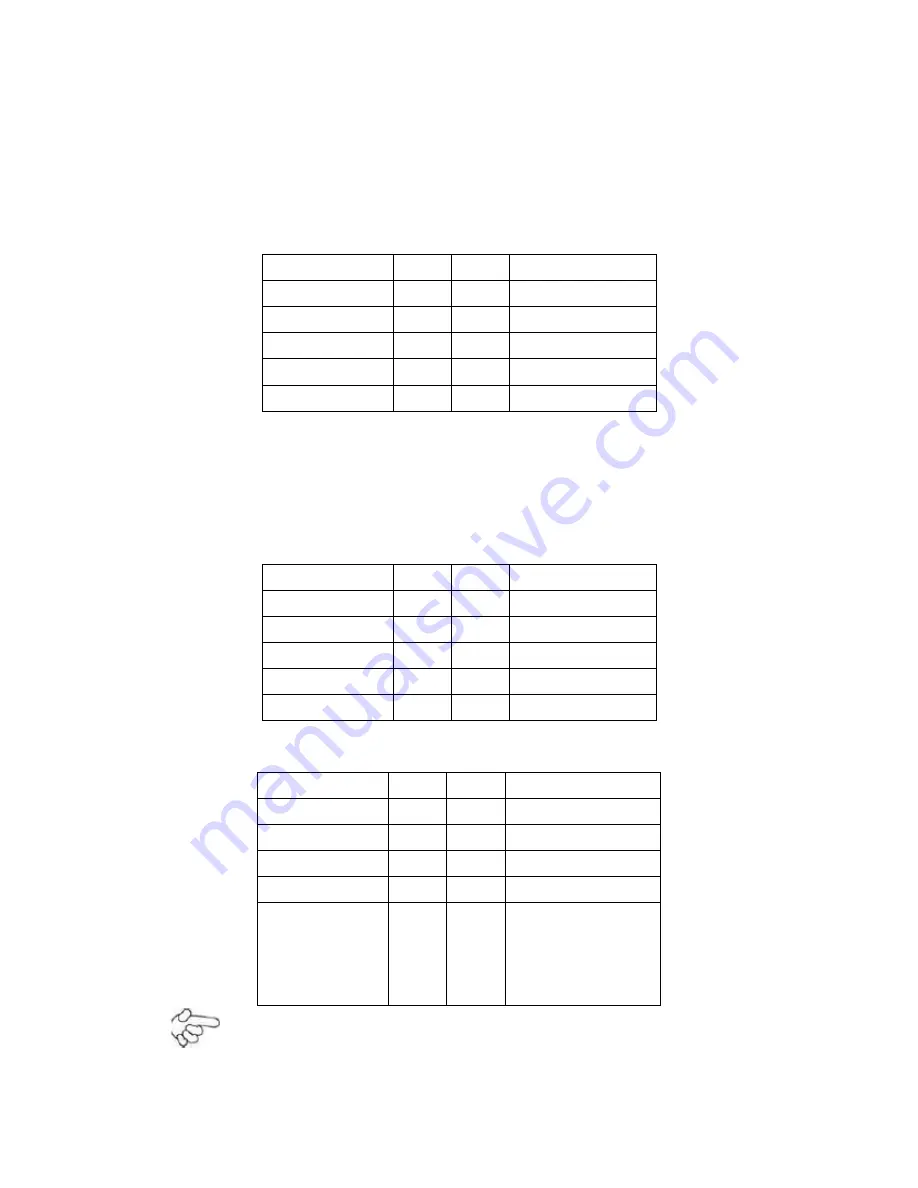
AHM-6XX6A User Manual
26
10. F_AIDOP:
(2.0mm Pitch 2x5 Pin Header), Front Audio, an onboard Realtek
AKC662 codec is used to provide high-quality audio I/O ports. Line Out can be
connected to a headphone or amplifier. Line In is used for the connection of
external audio source via a Lin in cable. MIC is the port for microphone input
audio.
Signal Name
Pin#
Pin#
Signal Name
FRONT-OUT-L
1
2
LINEIN_R
AUD_AGND
3
4
AUD_AGND
FRONT-OUT-R
5
6
LINEIN_L
AUD_AGND
7
8
AUD_AGND
FRONT-MIC1
9
10
FRONT-MIC2
11. COM2-COM6:
(2.0mm Pitch 2x5 Pin Header), COM2 COM3 COM4 COM5 COM6
Port, up to 5 standard RS232 ports are provided. They can be used directly via
COM cable connection.
COM2, COM3, COM4, COM5 signal Name:
Signal Name
Pin#
Pin#
Signal Name
DCD
1
2
RXD
TCD
3
4
DTR
Ground
5
6
DSR
RTS
7
8
CTS
RI
9
10
NC
COM6 Signal Name:
Signal Name
Pin#
Pin#
Signal Name
DCD
1
2
RXD
TCD
3
4
DTR
Ground
5
6
DSR
RTS
7
8
CTS
RI
9
10
JCOM6 Setting:
(NC: default)
Pin1-2: 5V (option)
Pin2-3: 12V (option)
Note:
COM3 port is controlled by pins No. 7~10 of JCOM. For details, please refer to
Содержание AHM-6XX6A
Страница 9: ...AHM 6XX6A User Manual 8 1 2 Dimensions Figure 1 1 Dimensions of the AHM 6086A ...
Страница 10: ...AHM 6XX6A User Manual 9 Figure 1 2 Dimensions of the AHM 6126A ...
Страница 11: ...AHM 6XX6A User Manual 10 Figure 1 3 Dimensions of the AHM 6156A ...
Страница 12: ...AHM 6XX6A User Manual 11 Figure 1 4 Dimensions of the AHM 6176A ...
Страница 13: ...AHM 6XX6A User Manual 12 Figure 1 5 Dimensions of the AHM 6196A ...
Страница 15: ...AHM 6XX6A User Manual 14 Figure 1 8 Front View of AHM 6126A Figure 1 9 Front View of AHM 6156A ...
Страница 16: ...AHM 6XX6A User Manual 15 Figure 1 10 Front View of AHM 6176A Figure 1 11 Front View of AHM 6196A ...
Страница 35: ...AHM 6XX6A User Manual 34 3 4 Advanced Settings 3 4 1 CPU Configuration Max CPUIO Value Limit Disabled Enabled ...
Страница 63: ...AHM 6XX6A User Manual 62 ...
Страница 66: ...AHM 6XX6A User Manual 65 ...
Страница 67: ...AHM 6XX6A User Manual 66 ...
Страница 69: ...AHM 6XX6A User Manual 68 Follow the step by step installation process to install the LAN driver ...
Страница 70: ...AHM 6XX6A User Manual 69 ...
Страница 72: ...AHM 6XX6A User Manual 71 Follow the step by step installation process to install the Realtek HD Audio driver ...
Страница 73: ...AHM 6XX6A User Manual 72 Click FINISH A Driver Installation Complete ...
Страница 77: ...AHM 6XX6A User Manual 76 5 Installing ...
Страница 78: ...AHM 6XX6A User Manual 77 6 The Install Shield Wizard Completed appears Click Finish ...
















































