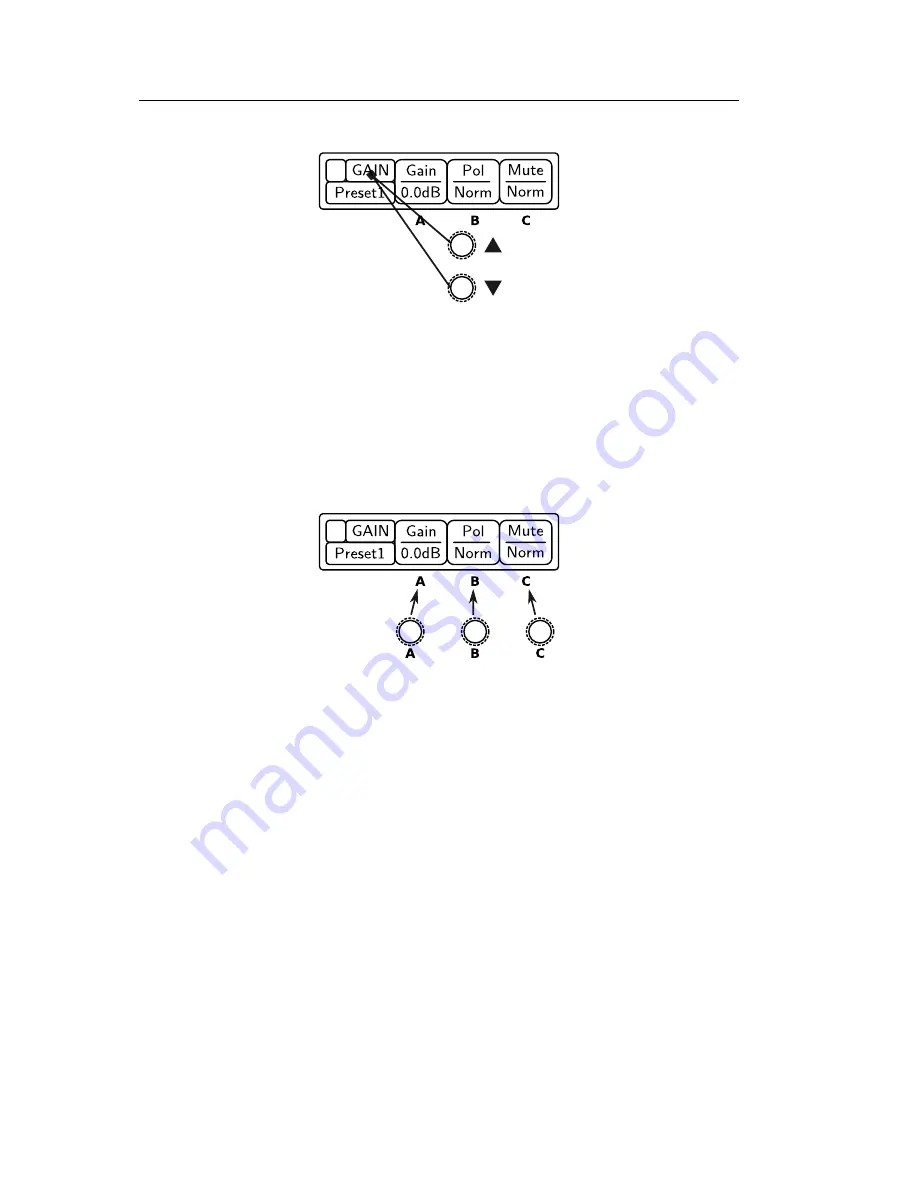
B.4
Factory Presets
B
OPERATION
A
The DMS48 has 45 drive module preset locations and these can be stored and recalled
from the
<
IN
>
pages, for the channel being viewed. To design a new crossover, press the
desired
<
IN
>
or
<
OUT
>
button to enter the pages where the parameters for each of the
channels are shown. Once in these pages the up
<
N
>
and down
<
H
>
buttons will scroll
through the parameters for the inputs/outputs through the signal chain. Pressing the
<
IN
>
or
<
OUT
>
button repeatedly will scroll through the channels. This allows the user to enter
all the parameters for each of the channels in the signal chain or enter each parameter for each
channel one after another.
A
A parameter may be adjusted when it is displayed by turning one of the three-parameter
encoders
A
,
B
or
C
. Each of the three-parameter encoders is associated with a zone on the
display. Adjusting the leftmost parameter encoder
A
will change the value of the parameter
showing in the leftmost zone of the display above the
A
and so on. Turning an encoder
clockwise will increase the value of a parameter, or anticlockwise will decrease it. The encoders
are velocity-sensitive so turning an encoder rapidly will cause the action to accelerate, so the
value changes more rapidly.
B.4
Factory Presets
The device may contain a library of
Factory Presets
designed to suit a range of enclosures.
Factory Presets
contain some parameters that are fixed and hidden from view; the remainder of
the parameters are available for user manipulation. The number and type of hidden parameters
is dependent on the Factory Preset, typically crossover frequencies, output delay and some EQs
are hidden; those settings that are a function of the loudspeaker cabinet design and should not
require adjustment for different applications.
Factory Presets
are locked (as indicated by a box
symbol after the Preset name) so they cannot be over-written. The user can, however, store
an edited version of a Factory Preset in any free preset location. In addition to the
Factory
Presets
the device may have further
Skeleton Presets
which will help to create new presets.
They can be used to develop settings for any loudspeaker combination and are recalled in the
User Manual DMS48
V1.1
16
Содержание DMS48
Страница 1: ...User Manual Digital Processor DMS48...
Страница 2: ......
Страница 29: ......
Страница 30: ......
Страница 31: ......
















































