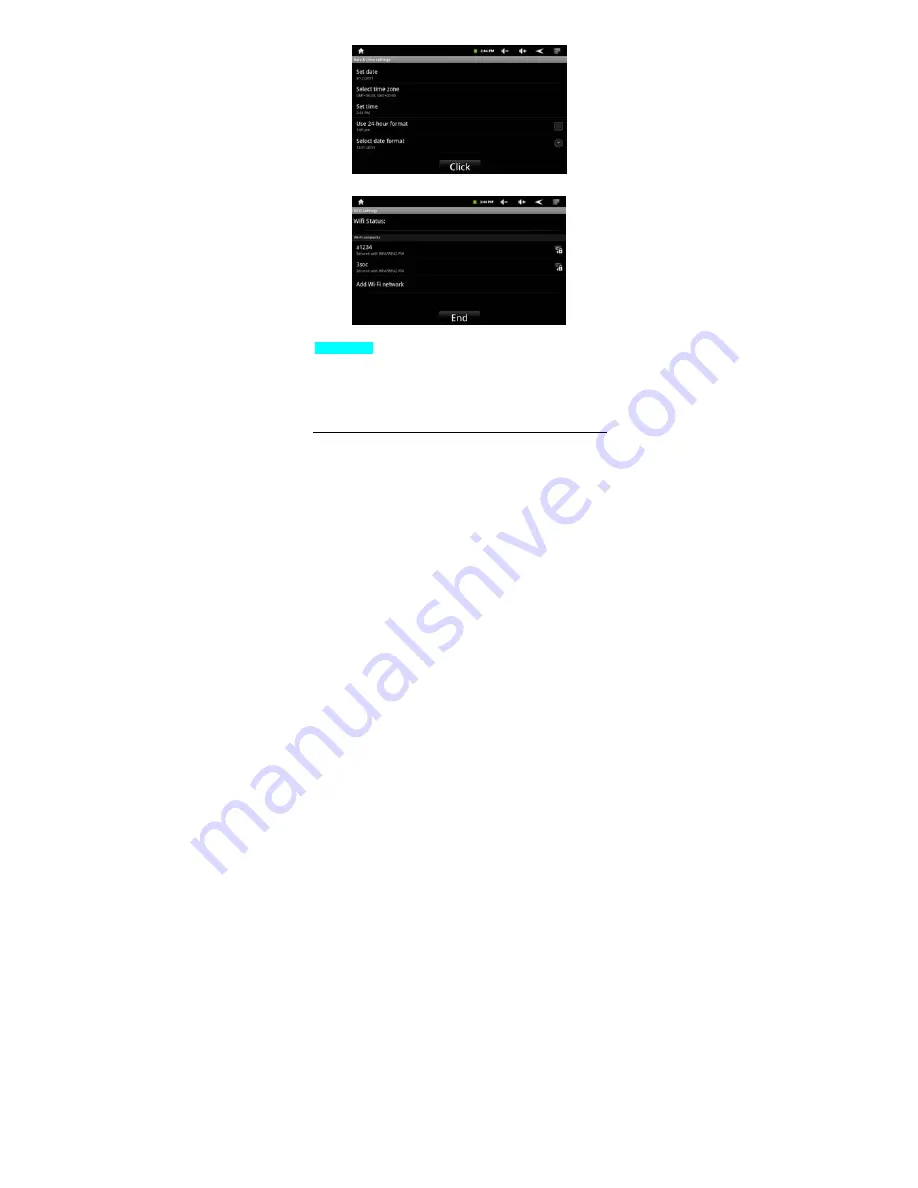
-8-
Tap “Click” to go to the Wi-Fi settings interface.
Tap the menu icon to configure the “Scan” or “Advanced” settings for Wi-Fi network.
Scan: Search for the available wireless networks in the vicinity.
Advanced settings:
1. Tap “Advanced” to set the network address within the IP locale.
2. Select “Use static IP” to configure the network settings and enter the IP address, gateway,
network mask, and DNS1 required for Wi-Fi network connection.



























