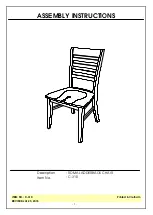STEP 6A - ASSEMBLE ADJUSTA MECHANISM
Your Adjusta mechanism comes unassembled and
is boxed separately inside the package. Locate the
small bag of hardware included with the Adjusta
Mechanism. It includes (1) Post, (1) Cotter Pin, (2) Hex
Nuts, (2) Wood Screws, and (2) Cable Mounts.
Begin to assemble the mechanism by first locating the Crossbar and Brake/
Paddle assembly and position them as shown at right. Depress the Paddle once
to free the Brake Shaft.
Place the Brake Shaft between the two center Crossbar flanges. Insert the Post
through both center Crossbar flanges and the Brake Shaft.
Install the Cotter Pin through the single opening of the post to secure it in
place.
6
Questions? Call us at
800.325.3841
or visit
anthro.com
. We’re happy to walk you through the assembly!
STEP 7 - ATTACH ADJUSTA MECHANISM TO MONITOR SURFACE
Loosely attach the second Mechanism Arm
to the Monitor Surface using a total of six
3/4" Button-head Screws.
Align the brake assembly with the six holes
on the Monitor Surface. It may be necessary
to depress the paddle in order to position
the brake.
Secure the brake assembly with six 3/4"
Button-head Screws.
Mechanism Arm
Mechanism Arm
3/4" Button Hd PB Screw
325-5575-00
Cotter Pin
(included with 225-5548-00)
Cotter Pin
Post
Center Crossbar
Flanges
Brake
Shaft
Crossbar
Post
(included with
225-5548-00)
Brake/Paddle Assembly
Brake Cable
DETAIL VIEW
Arm Mechanism
Threaded
Bolts
5
/
16
" Hex
Nut
Paddle
Brake/Paddle
Assembly
Arm Mechanism
Crossbar
Lower Crossbar
‘Button’
NOTE: it is very important that you attach the Crossbar
ONLY to the Lower Crossbar Button.
STEP 6B - ASSEMBLE ADJUSTA ARMS
Unpack the remaining Adjusta mechanism
components and arrange them as shown at right.
Place one Crossbar End onto the lower Crossbar
Button and Threaded Bolt located on each Arm
Mechanism. Secure the Crossbar to the Arm
Mechanism using one 5/16" Hex Nut onto the
Threaded Bolt.
Repeat for remaining Crossbar End and Arm
Mechanism.
3/4" Button Hd PB Screw
325-5575-00