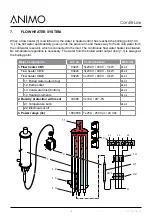26
2017/05 Rev. 0.0
ComBi-Line
Operator and service menu
Main item
Subitem
Range
Default
setting Description
Operator menu
1.2
SYSTEM
SETTINGS
+
Service menu
2.2
SYSTEM
SETTINGS
OWN IMAGE
BACKLIGHT
DISPLAY
20% - 100%
20
Set the brightness of the display
backlight when it is in the dim
mode.
Display dim
time
10 - 360 s
120
Set the time when the display must
dim.
remove logo
YES/NO
Remove the active logo.
choose logo
Select a logo from the SD memory
card. Go to chapter 9.1 for detailed
instructions.
When no logos are found in the SD
card, the display shows:
No logo
files found.
ENERGY SAFE
MODE
ACTIVE
YES/NO
NO
Activate/deactivate the energy safe
mode.
The energy safe mode switches off
the boiler if the hot water boiler is
not used for 15 minutes.
The boiler button deactivates, the
temperature is lowered and the OK
button begins to blink.
By pressing the OK button or by
starting to take water from the
boiler, the boiler starts heating
again.
TIME
15 - 240 min
15 min
Set the duration of time after which
the energy safe mode must be
activated after the last time the
boilers are used.
MODEL TYPE
CONTAINER
LEFT + RIGHT
Set the model type of the machine.
CONTAINER
RIGHT ONLY
CONTAINER
LEFT ONLY
WITHOUT
CONTAINER
Memory Card
Memory Card
Содержание ComBi CB10
Страница 1: ...ComBi Line ComBi Line Model 2017 Machine with taste servicebook...
Страница 3: ...3 2017 05 Rev 0 0 EN ComBi Line...
Страница 53: ...53 2017 05 Rev 0 0 EN ComBi Line...
Страница 54: ...54 2017 05 Rev 0 0 ComBi Line...
Страница 55: ...55 2017 05 Rev 0 0 EN ComBi Line...