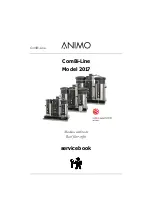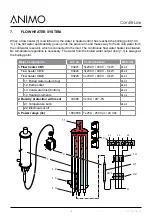14
2017/05 Rev. 0.0
ComBi-Line
Draining hot water
The hot water can be drained using the hot water drainage tap [I]. The water reservoir is automatically
refilled (in charges) and kept at the set temperature. The heating system works according to the so-
called charge filling-and-heating system. This means that after drawing a large quantity of hot water,
the boiler is not refilled with cold water in one go, but in smaller charges. The boiler fills for a maximum
of 30 seconds with fresh water (approximately 0.75 litres). This water is first heated to the set
temperature. The boiler repeats this 30-second filling-and-heating cycle until the boiler is completely
full. This system enables the user to have some hot water again in a short time.
Switching on the continuous heating function
The temperature of the hot water can be changed in the settings menu. The maximum temperature
that can be set is 97 °C. An extra feature is the 97+ setting. This heats the boiler for an extra period of
time in order to prepare water for tea. If the 97+ heating function is continuously set, two of the heating
elements [G] stop when 96 °C is reached. After the boiler water has reached 97 °C, the third heating
element [G] keeps on heating for an extra time period* and then switches off.
* Continued heating for CB5W = 50 seconds
* Continued heating for CB10W and CB20W = 80 seconds
The continuous heating function starts:
• after the last charge filling has occurred.
• if the hot water has been drawn out and the inlet valve has been activated for more than
10 seconds.
Priority circuit
The software makes sure that the brew system and the hot water system do not heat at the same time
because this would cause an electrical overload of the fuse box.
The brew system (see last chapter) always has priority over the hot water system. As long as a brew
cycle runs, the hot water system does not heat. After the brew system has finished, the hot water
system starts or continues heating again.
Energy safe mode
The boiler system features an energy safe mode. To activate this mode, go to:
SERVICE MENU 2.2 SYSTEM SETTINGS / ENERGY SAFE MODE
ACTIVE
Change NO (default setting) to YES.
TIME
Set the time at which the energy safe
mode must be activated
Becomes active after the last time the
boilers are used.
The energy safe mode switches off the boiler after the hot water boiler is not used for 15 minutes (or
longer, if set that way). The boiler button deactivates, the temperature is lowered and the OK button
begins to blink. By pressing the OK button or by taking water from the boiler, the boiler starts heating
again.
Содержание ComBi CB10
Страница 1: ...ComBi Line ComBi Line Model 2017 Machine with taste servicebook...
Страница 3: ...3 2017 05 Rev 0 0 EN ComBi Line...
Страница 53: ...53 2017 05 Rev 0 0 EN ComBi Line...
Страница 54: ...54 2017 05 Rev 0 0 ComBi Line...
Страница 55: ...55 2017 05 Rev 0 0 EN ComBi Line...