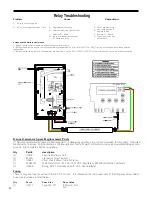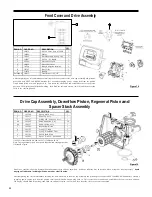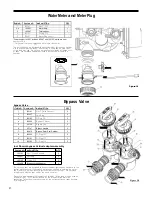17
nO Hard bYPaSS
SeT
enabled
SeParaTe SOUrce
SeT
enabled
reclaIM
SeT
enabled
STeP 6cS
STeP 7cS
STeP 8cS
STeP 6cS
– no Hard Water bypass enabled
‑
Selection requires that a connection to a
Motorized Alternator Valve (MAV) is made to the two pin
‑
connector labeled ALTERNATOR
MAV DRIVE located on the printed circuit board. The MAV will be driven closed before the
first
regeneration cycle that is not FILL or SOFTENING or FILTERING, and be driven open after
the
last regeneration cycle that is not FILL. NOTE: If the control valve enters into an error state
during regeneration mode, the no hard water bypass valve will remain in its current state until
the error is corrected and reset. Press NEXT to go to Step 11CS.
STeP 7cS
–
Configuring the Control Valve for Separate Source Operation
-
Select Sepa-
rate Source Enabled for control operation. For separate source operation, the three wire con
-
nector is not used. Selection requires that a connection to a MAV is made to the two pin con
-
nector laveled ALTERNATOR MAV DRIVE located on the printed circuit board. The C port of
the MAV must be connected to the valve inlet and the A port connected to the separate source
used during regeneration. The B port must be connected to the feed water supply. When set
to
Separate Source Enabled the MAV will be driven closed before the first regeneration cycle,
and
be driven to open after the last regeneration cycle.
NOTE: If the control valve enters into an error state during regeneration mode, the MAV will
remain in its current state until the error is corrected and reset. Press NEXT to go to Step
11CS.
STeP 8cS
–
Configuring the Control Valve for Water Reclamation Mode
-
Select Reclama-
tion Enabled for control operation. Motorized Alternating Valve will advance to Bypass at a set
time after the beginning of regeneration, and return to Service after a set duration.
The start of regeneration is defined as the first cycle that is not FILL, SOFTENING or
FILTERING
.
The Alternating MAV will transition back to Service after the completion of the
preset duration time, labeled Reclaim Duration
MaV reclaIM STarT
Use the
or
to select minutes after start of regeneration to activate MAV to reclaim
SeT
10:00
MIn
position. Press NEXT to set duration of reclaim
reclaIM dUraTIOn
Use the
or
buttons to select minutes of reclaim duration. Press NEXT to go to
step
SeT
15:00
MIn
11CS.
SYSTeM bOard
SeT
enabled
aUX MaV OFF
STeP 9cS
STEP 10CS
STeP 9cS
–
Configuring the Control Valve to operate with the Hellenbrand System Con
-
troller -
Select System Board Enabled to link the Control Valve to the SysteMate Controller.
For
communication between the Control Valve and the System Controller a three wire communica
-
tion cable is required.
Press NEXT to go to Step 10CS. Press REGEN to return to previous step.
STEP 10CS –
Use the
or
buttons to select one of the following:
SeT
TrIGGer
•
reclaim
– Allows brine reclaimation – For softeners only.
•
Separate Source
–Allows Auxiliary MAV to switch positions before the start of regeneration
and to switch back at the end of regeneration. See instructions in Step 12CS.
•
Off
-
Factory Setting is Off
Press NEXT to go to Step 11CS when reclaim selected as trigger. Press REGEN to return to
previous step.
aUX MaV reclaIM
STeP 11cS
STeP 11cS
–
Use the
or
buttons to select reclaim as Aux MAV Trigger. This option is
SeT
TrIGGer
usually done with softeners, not filters.
Содержание PurAzone A03
Страница 1: ...PurAzone A03 Filtration PurAzone A03 Filtration Filter Manual Owner s Filter Manual 2013 2014...
Страница 5: ...5 Figure 2 Figure 4...
Страница 14: ...13 NEXT to go to Step 15S...
Страница 18: ...17 RETURN TO NORMAL MODE...
Страница 20: ...16 NEXT to go to Step 10CS...
Страница 34: ...28...