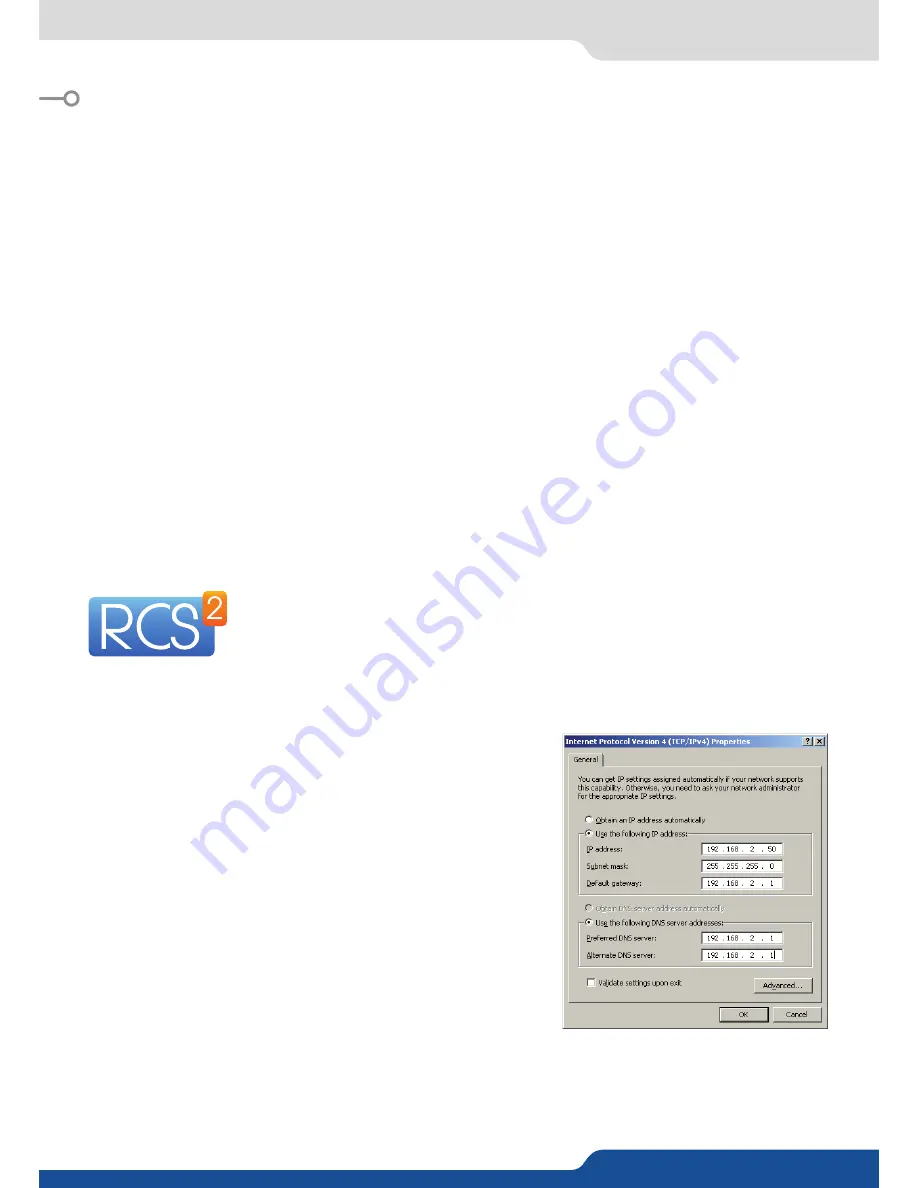
26
6.1 RCS² requirement
6. CONTROLLING THE EIKOS²
6.1
RCS² requirement
6.2
Connecting with the RCS²
The
Eikos²
can be controlled and operated either via the Front Panel, from your computer via the RCS², or
via one of our Event Controllers. (Control of the
Eikos²
can also be integrated into automation and control
systems, contact your local technical support for more details.)
The RCS2 is an Adobe Air application that runs on your computer. Before you can
connect to your device, you must first download and install Adobe Air, then download
and install the RCS2 on your computer.
In order to connect the RCS2 to the device, you need to use a LAN connection. Use a
crossover cable if you connect your computer directly to the unit, or use straight cables if you are connecting
through a switch or hub.
Before switching ON the unit, please plug a LAN cable on the rear
panel into the Ethernet port. Then switch ON the unit.
By default, the network settings on the
Eikos²
are
Default IP Address: 192.168.2.140
Default Subnet Mask: 255.255.255.0
Default port: 10500
To be able to connect to this address, your computer will need to
be configured to use a unique IP address on the same network. If
this setup will be part of a larger network with other devices, please
check with your network administrator before plugging these
devices into the network to avoid any IP address conflicts.
For example, you could assign the following static IP address to your
computer:
Example Computer IP address: 192.168.2.50
Example Computer Subnet Mask: 255.255.255.0
To download the Remote Control Software, please visit our website and go into the product section. Then,
into the download link, please download the RCS² associated to your product. Install it and then open. Here
is the startup screen.
The recommended requirements are:
- Adobe Air®
- 1Gb Ram
- 200Mb of free space
- 100Mb Network adaptor or above
- 1920x1080 optimized screen resolution
- 1366x768 as the minimum screen resolution.
Operating system:
- Windows XP SP3 or above
- Mac OS v10.7 or above
- Ubuntu v10 or above
- Linux OS 11 or above
For Linux users:
The RCS² is an Adobe® AIR® application that requires the most recent version of this runtime. As Adobe® AIR®
is no longer supported for desktop Linux distributions, please use a dedicated software such as WINE to use
applications designed for Microsoft Windows on your operating system.
1.
First, install a Microsoft Windows compatibility layer software on your Linux PC.
2.
Then install the Adobe® AIR® last release using your emulator
3.
Finally, install the RCS² using your emulator.
You are ready to use the RCS².
Содержание Eikos
Страница 1: ...Eikos Ref EKS550 USER MANUAL...
Страница 2: ......
Страница 105: ......
Страница 106: ...Pictures and drawings non contractual Specifications subject to change without prior notice EKS550 12 30 2013 Follow us...
















































