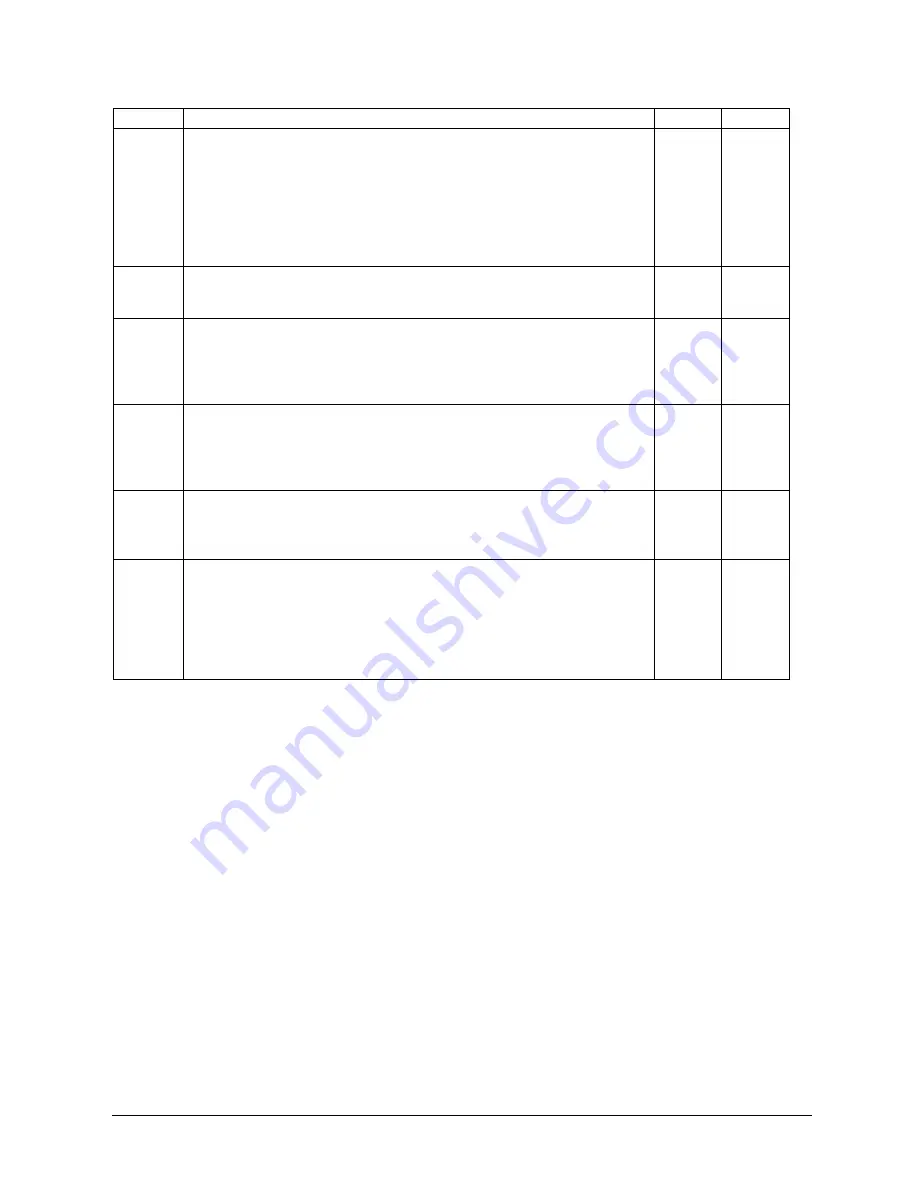
10 A
NALOG
D
EVICES
,
I
NC
.
C
ONFIDENTIAL
DC9006A
AND
DC9004B
U
SER
G
UIDE
Jumper Description Default
Note
disconnects the JTAG lines from one of the USB serial interface and
should always be installed unless the USB JTAG interface is
supported in the development or evaluation tools;
"SPI OFF" to disconnect SPI lines, RESETn and FLASH_P_ENn;
"CLI OFF" to disconnect UARTC0 TX and RX; and,
"API OFF" to disconnect serial API signals.
OFF
OFF
OFF
JP5
Carries current to the Eterna Evaluation and Development Board.
JP5 should always be installed unless an ammeter is connected
across the P3 header.
ON
JP7
Enables the VCCA rail, the 3.6V isolated power supply to the Eterna
Evaluation and Development Board. JP7 should normally be
installed in the “ON” position (pin 1 & 2); the “OFF” position (pin 2
& 3) may be used to disable the VCCA rail and provide power from
an external source.
ON
(1)
JP8
Controls the isolated supplies of the Interface Card (V+ and the
derived VCCA and +5V rails). JP8 should normally be installed in
the “ON” position (pin 1 & 2); the “OFF” position (pin 2 & 3) may be
used to disable the on-board generation of the isolated V+ supply
and provide power from an external source set between 9V and 12V.
ON
(1)
JP9
Controls a power switch on the USB 5V supply. JP8 should
normally be installed in the “ON” position (pin 1 & 2); the “OFF”
position (pin 2 & 3) may be used to disconnect the Interface Card
from the USB 5V supply.
ON
(1)
JP10
Connects the Eterna Evaluation and Development Board battery to
logic that determines when power is to be switched from battery to
the isolated VCCA rail. JP10 jumper should normally be installed
for proper power switching operation. JP10 jumper may be
removed to prevent battery current flow in special situations such as
unpowered Interface Card connected to the Eterna Evaluation &
Development Board.
ON
(1) when no jumper is installed, the Interface Card defaults to the “ON” state
Interface Signal Disconnection
To perform accurate current measurements, it is recommended to disconnect the
Interface Card signals from the Eterna Evaluation & Development Board by
installing all JP1 jumpers.
Since so little power is required by the LTC5800 to operate, the Eterna Evaluation &
Development Board may gather enough power from current flowing through the
Interface Card signals and its ESD protection diodes.
External JTAG & Reset Pushbutton
The external JTAG connector (P1) allows the use of 3
rd
party development systems
with the Eterna Evaluation & Development Board. P1 is a 2x10 pin .100” header
compatible with JTAG/SWD emulators such as IAR or Segger J-Link.
The Interface Card features a momentary push button (PB1). PB1 only asserts the
JTAG and the Eterna Evaluation & Development Board reset signal (RESETn).



















