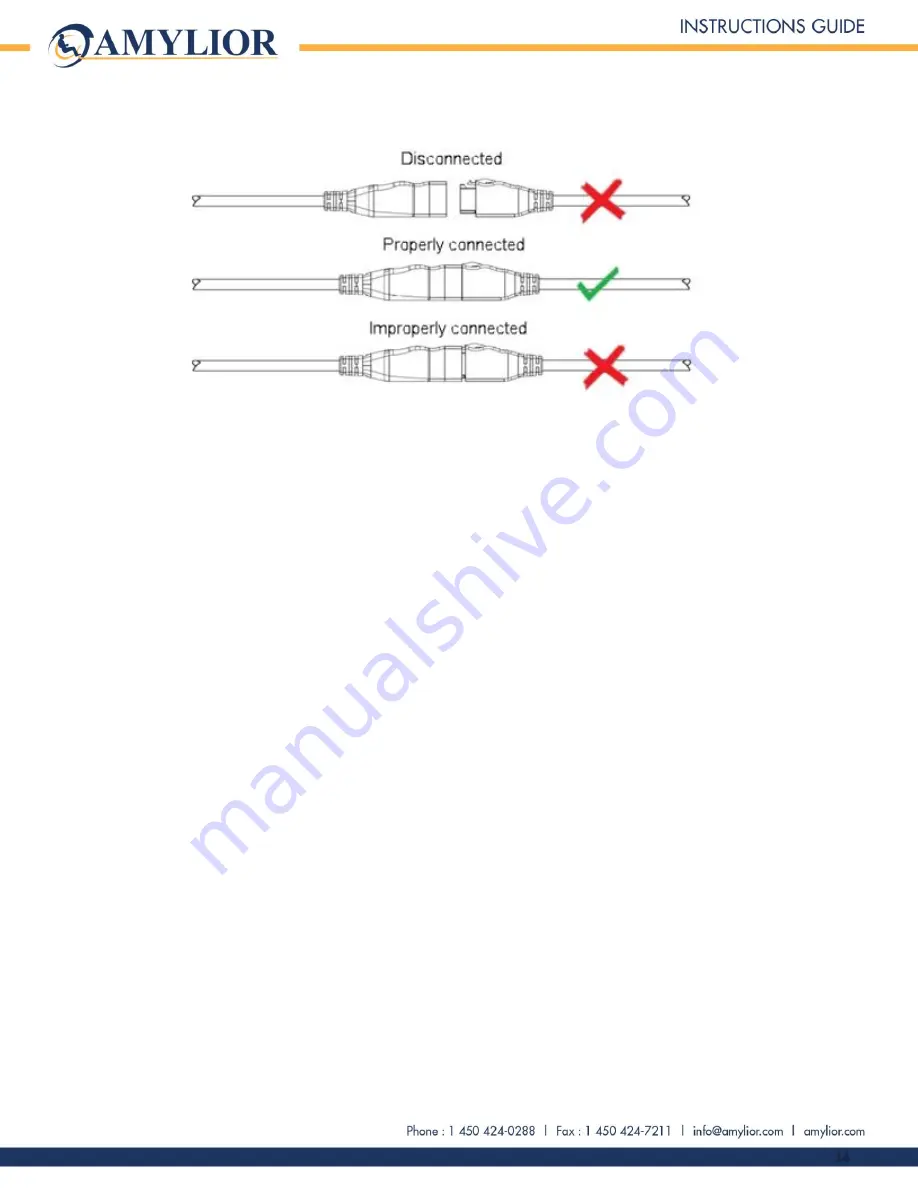
34
Actuator cable connection
•
Check the condition of the connector terminals by examining that all connections are secure. Verify that
there are no traces of oxidation or verdigris on the terminals, that there are no crooked or broken
terminals, etc. Check that the cable sheath is not damaged, broken or burnt.
•
Check for intermittent problems and reset alarms by turning the chair off and back on using the joystick.
Move and pull (without disconnecting) on each cable to try to recreate the error.
WARNING!
Use extreme caution when activating actuators and handling cables, as the movements of the
chair mechanisms can pinch or maim a limb.
•
Check cables by disconnecting the cable that seems defective from the chair and replacing it with a
temporary cable that does not belong to the chair. By using a temporary external cable time will be saved
since it will be possible to determine which cable is truly faulty without having to undo the current
installation. This process can be repeated for every suspicious cable. Once the temporary external cable is
connected, reset the alarms by turning the chair off/on again using the joystick and activate all the power
options to check if an alarm occurs. If an alarm occurs with this temporary cable, perform additional
problem-solving tips before replacing any parts. Refer to section 4.1.4, Table of error codes.
WARNING!
If this method is used, to avoid personal injury, be careful that there are no parts of the body
that could be pinched or mutilated when activating power options. Also make sure that the temporary
exterior cables used are not able to be caught or cut by any mechanisms.
•



































