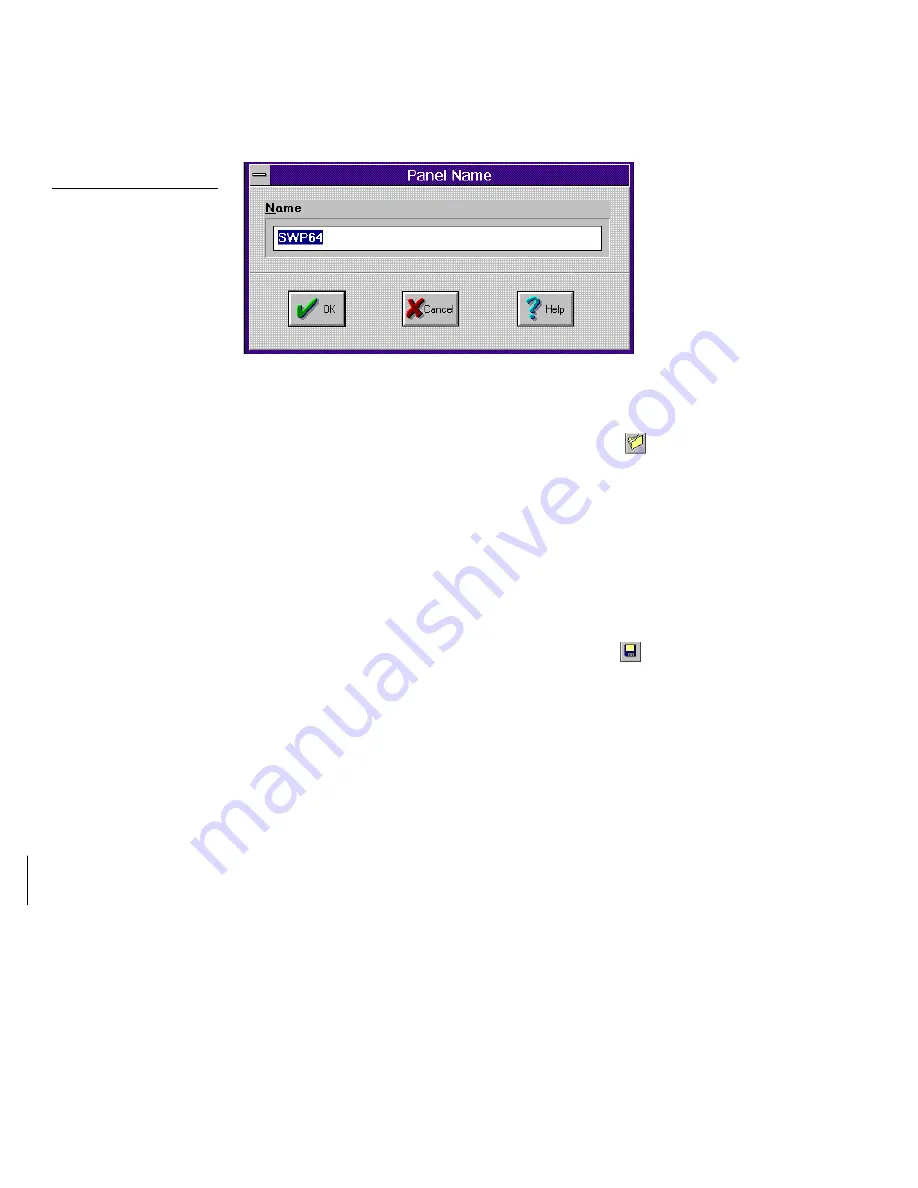
30
Menu Functions
OLDesign Overlay Design
Open
Select the Open command from the File menu or choose the
icon from the
toolbar to open an existing project file. The Open dialog box will prompt you to
select a file name, directory, and drive.
Close
Select Close to close the current open overlay or file.
Save
Select the Save command from the File menu or choose the
icon to save this
project file. The file is saved to the current file name, directory, and drive. If you are
saving a new file for the first time, the Save as dialog box displays, prompting you
for file information.
Save as
Select the Save as command from the File menu to save this project file under
another name. The Save as dialog box displays, prompting you for file information .
Job Info
Select the Job Info command from the File menu to enter information about this
overlay design job. The Job Information dialog box opens.
This information, along with the panel comments, will print out for reference when
you print the file.
Figure 33
Panel name dialog box



























