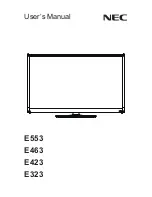Installing Wall-Mount (MXD) Panels
69
Modero X® Series G4 Touch Panels Instruction Manual
Installing the MXD-430 Into a Wall
The backbox has two locking tabs (one on each side) to help lock the backbox to the wall (see FIG. 52).
These locking tabs are only extended AFTER the backbox is inserted into the wall.
FIG. 53 provides dimensions for the MXD-430:
When installing the backbox, make sure that the assembly is in the correct position
and in the correct place. Once the locking tabs are extended and locked into place,
removing the backbox may be difficult without having access to the back of the wall
or causing damage to the wall.
FIG. 53
MXD-430 - Dimensions
Notes:
Dimensions in parenthesis are in millimeters
Additional detailed installation and product drawings are available to view/download at www.amx.com
In order to ensure a stable installation, the thickness of the wall material must be a
minimum of .50 inches (1.27cm) and a maximum of .875 inches (2.22cm). The
mounting surface should also be smooth and flat.
Содержание MXD-430
Страница 6: ...iv Modero X Series G4 Touch Panels Instruction Manual Table of Contents ...
Страница 20: ...MXT D 2000XL PAN 20 3 X Series Panels 14 Modero X Series G4 Touch Panels Instruction Manual ...
Страница 28: ...MXT D 1900L PAN 19 4 X Series Panels 22 Modero X Series G4 Touch Panels Instruction Manual ...
Страница 36: ...MXT D 1000 10 1 X Series Panels 30 Modero X Series G4 Touch Panels Instruction Manual ...
Страница 46: ...MXD 430 4 3 X Series Panels 40 Modero X Series G4 Touch Panels Instruction Manual ...
Страница 50: ...Installing Tabletop MXT Panels 44 Modero X Series G4 Touch Panels Instruction Manual ...