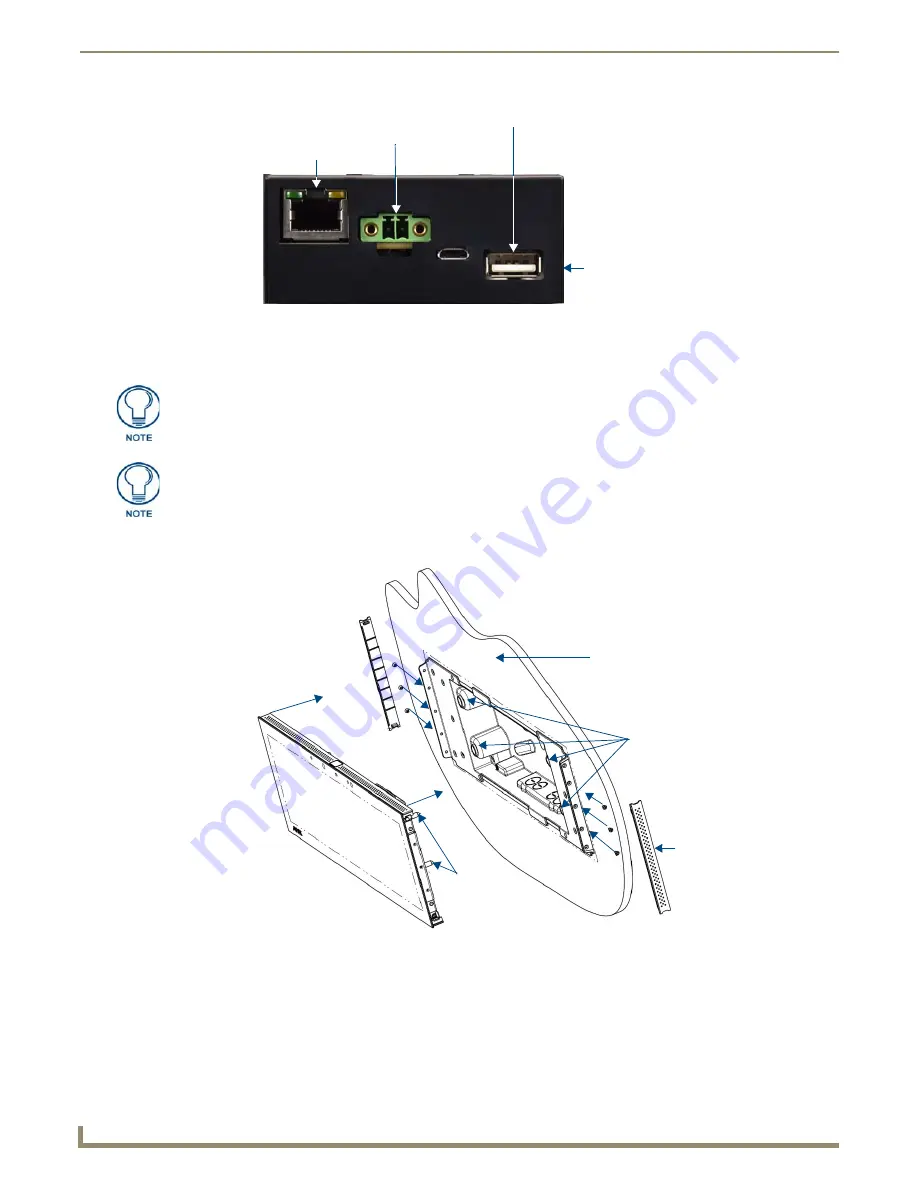
Installation
18
MXD/T-1901-PAN 19.4" Modero X Series® G5 Touch Panels
10.
Test the incoming wiring by attaching the panel connections to their terminal locations and applying power. Verify
that the panel is receiving power and functioning properly to prevent repetition of the installation.
Insert the four temporary mounting posts of the panel (FIG. 19 and FIG. 20) into the openings on the back box and slide
the panel onto the back box. This will temporarily hold the panel during the rest of the installation.
FIG. 18
MXD-1901-PAN rear connectors (front view)
Ethernet 10/100
Port
USB Port
12 VDC
Power Port
Limited Access
USB Port
Do not disconnect the connectors from the touch panel. The unit must be installed
with the attached connectors before being inserted into the drywall.
Configurations that use the limited access USB port on the side of the connector box
may require a right angle mating connector (not included) for connection to the
device.
FIG. 19
MXD-1901-PAN installation (Landscape)
Mounting
posts
Side cover
Mounting post
openings
Wall





























