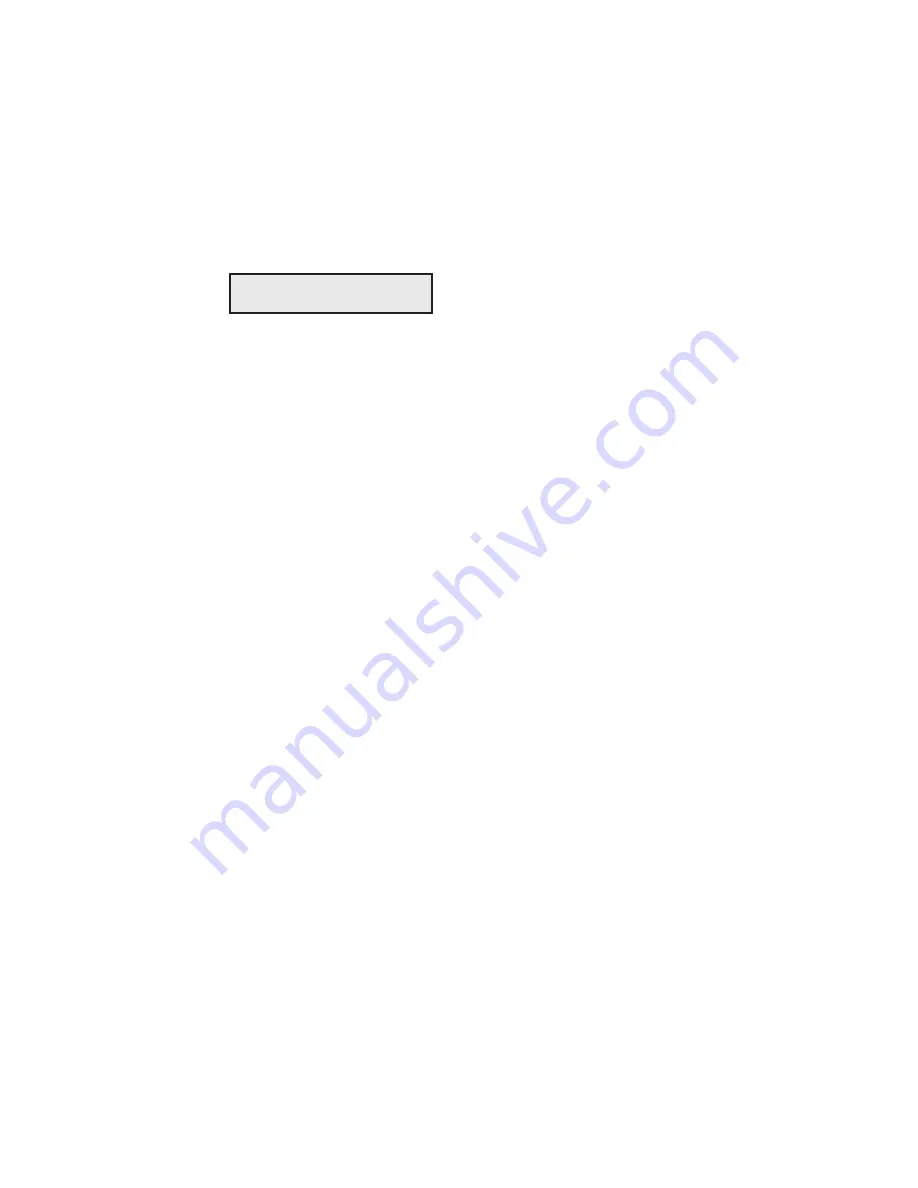
User's Guide
6-4 Solving Problems
Correcting Programming Errors
These messages appear when your computer tries to select a printer fea-
ture that is unavailable. When a programming error occurs, a message
appears to warn you and printing continues.
This error message appears when your computer tries to select a printer
emulation that is not in the installed FLASH memory. When this mes-
sage displays, the current printer emulation remains active and printing
continues. Subsequent printing may contain erroneous characters and
coding, due to the missing printer emulation.
Corrective actions:
Press the Ready button to stop the printing in pro-
gress; then press the Clear button to clear the data input buffer. Then
perform one of the following actions:
9
9
9
9
9
If you do not have the correct emulation, you must configure your
software to request an available printer emulation. To determine
these emulations, print a
Printer Status Report
or just press the Emul
button on the control panel. After the configuration change, restart
the print job from the beginning.
EMULATION ERROR
User's Guide
6-4 Solving Problems
Correcting Programming Errors
These messages appear when your computer tries to select a printer fea-
ture that is unavailable. When a programming error occurs, a message
appears to warn you and printing continues.
This error message appears when your computer tries to select a printer
emulation that is not in the installed FLASH memory. When this mes-
sage displays, the current printer emulation remains active and printing
continues. Subsequent printing may contain erroneous characters and
coding, due to the missing printer emulation.
Corrective actions:
Press the Ready button to stop the printing in pro-
gress; then press the Clear button to clear the data input buffer. Then
perform one of the following actions:
9
9
9
9
9
If you do not have the correct emulation, you must configure your
software to request an available printer emulation. To determine
these emulations, print a
Printer Status Report
or just press the Emul
button on the control panel. After the configuration change, restart
the print job from the beginning.
EMULATION ERROR
Содержание AMT ACCEL-5350
Страница 1: ...Document No 397000 B User s Guide AMTACCEL 5350 ...
Страница 2: ......
Страница 4: ...User s Guide ii Preface ...
Страница 22: ...User s Guide xx Contents ...
Страница 26: ......
Страница 44: ...User s Guide 2 14 Set Up ...
Страница 62: ...User s Guide 3 18 Loading Paper ...
Страница 106: ...User s Guide 4 44 Control Panel ...
Страница 158: ......
Страница 164: ...User sGuide B 6 Bar Codes ...
Страница 178: ......
Страница 242: ......
Страница 254: ......
Страница 255: ...AMT Datasouth Corp 4765 Calle Quetzal Camarillo CA 93012 8546 www amtdatasouth com ...






























