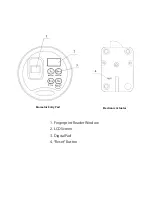American Security Products Co
Part #4305278
AMSEC Biometric Safe Lock Operating Instructions
8
02/10
For example:
Time Delay is set 20 minutes and Time Window 10 minutes. Place an enrolled finger
(e.g. ID 03) on the fingerprint reader window and hold. After successful fingerprint’s
verification, enter its bound code. Then, the LCD will show:
12/11:34
8.6V
Time Delay
Start
The entry pad will start counting up. The LCD screen flashes every 15 seconds for the
past time. When time delay finishes counting, two beeps will sound and the LCD screen
will show:
12/11:34
8.6V
TM Window
10:00
The entry pad will start counting down again. The LCD screen flashes every 15 seconds
for remaining time.
During the 10 minute time window, user can verify an enrolled fingerprint and enter
code again to unlock the entry pad with the LCD showing:
12/11:34
8.6V
Lock Open
06 sec
The entry pad is unlocked.
Note:
When the entry pad starts its Time Delay process, user can operate the entry pad, but
the actuator will not be unlocked even if the verification is successful.
If no enrolled fingerprint or code is successfully verified during Time Window period, the
actuator will be locked to the end and the LCD will show:
12/11:34
8.6V
TM Window
End
Note:
If the Time Window is set 0 minutes, there is no need to verify second time. When
Time Delay ends, the actuator will be unlocked automatically.