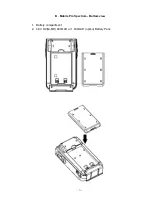- 6 -
General Safety Information
•
Read and follow these instructions.
•
Before cleaning the printer, disconnect the power supply and make sure that the
printer is off.
•
Clean the printer with a damp cloth. Do not use liquid or spray products.
•
Do not operate the printer near water.
•
Only use approved accessories and batteries, do not connect devices that are
not compatible.
•
Use the type of electrical power supply indicated on the printer label, If in doubt,
contact your retailer.
•
When deciding where to place the printer, make sure it is positioned where it will
not be damaged.
•
Do not introduce foreign object of any kind into the printer as they could cause a
short circuit and could damage the printer.
•
Disconnect the printer from the electrical supply and have it repaired by a
specialized technician when:
o
Liquid has entered the printer
o
The printer has been exposed to rain or water.
o
The printer is not functioning normally
o
The printer has been dropped and its outer casing damaged.
o
Printer performance is poor.
o
The printer is not functioning.