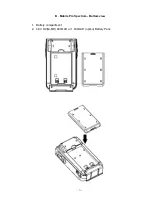- 16 -
Swiping a Magnetic Card
With the magnetic stripe down, and facing the printer, slide the card through the slot in
the direction shown. You will see that the card slot is a little wider on the left side, making
it easier to get the card started in the slot.
Wipe the card with a smooth, even motion. Do not ‘jerk’ the card, or stop during the
swipe. Make sure that the card slides firmly against the bottom of the slot as you pull it
through.
The unit will beep, and the red LED will flash once if the read was successful. If there
was an error during the read, the red LED will flash three times, and the unit will beep
three times. If this happens, simply swipe the card again.