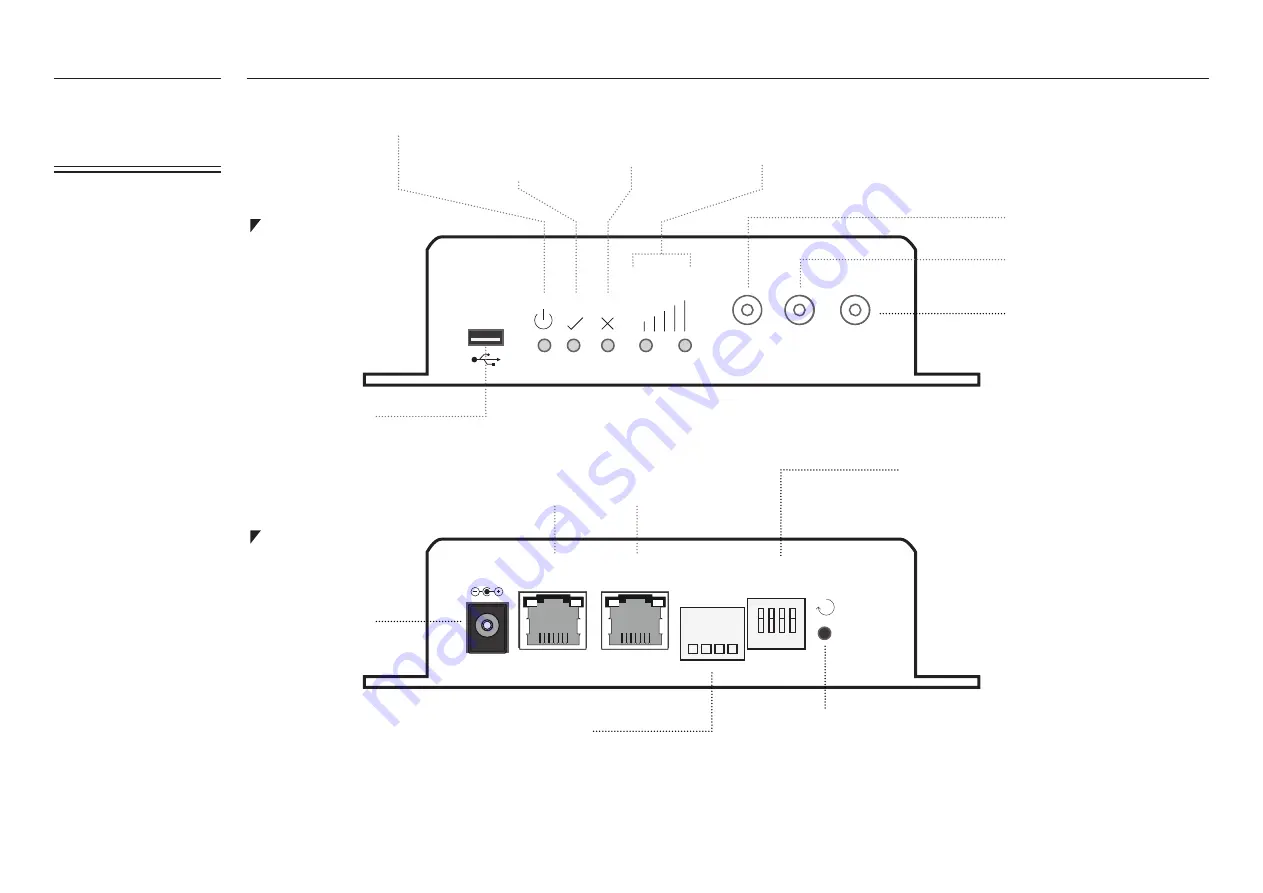
ABOUT
1.3
BOARD INTERFACE
fat
box G3
FRONT PLATE
BACK PLATE
cell1
signal
gps
cell2
amplified
engineering
fat
box G3
R
eth1
dc
eth0
serial
dip
1 2 3 4
TX RX IN GND
D- D+
amplified
engineering
fat
box G3
Power
Serial Input Port (4-way plug in terminal)
USB port
Antenna Port 2
GPS Antenna
Antenna Port 1
System Reset
Press <1 second, soft reset the router
Press >5 seconds, will revert
parameters to Factory Default
This is a 4-way general purpose
switch available to user application
program. DIP #4 (right-most) is
dedicated as ‘TEST MODE’
*
which
is activated when DIP #4 is in ‘OFF/
down’ position during power up.
*
During ‘TEST MODE’, after power up is
stable (e.g. 1 minute) a program will
monitor a switch (contact between #3
and #4 of
Serial Input Port
)
Press #1, if INPUT (#3 of
Serial Input
Port
) is working,
LED ‘YES
’ will blink
once
Press #2, with a ‘loop back’ wire
connected between #1(TX) and #2(RX)
of the
Serial Input Port
. The
LED ‘YES’
will blink twice
Press #3, once a 3G/GPRS/EDGE session
is established,
LED ‘YES’
will blink three
times
(Left to Right)
1 – TX output of serial port
2 – RX input of serial port
3 – INPUT, general purpose input port, switch to GND (pin 4) to activate
4 – GND
single: connection poor
dual:
connection good
AUTOPING/
IPSEC/ Custom
Program
AUTOPING/
Custom Program
LED:
POWER ON
GENERIC ‘YES’
GENERIC ‘NO’
SIGNAL STRENTH LEVEL
Main LAN Port ETH0
(default: 192.168.1.1)
Second LAN Port ETH1
(default: 10.1.1.1)
DIP Switch





































