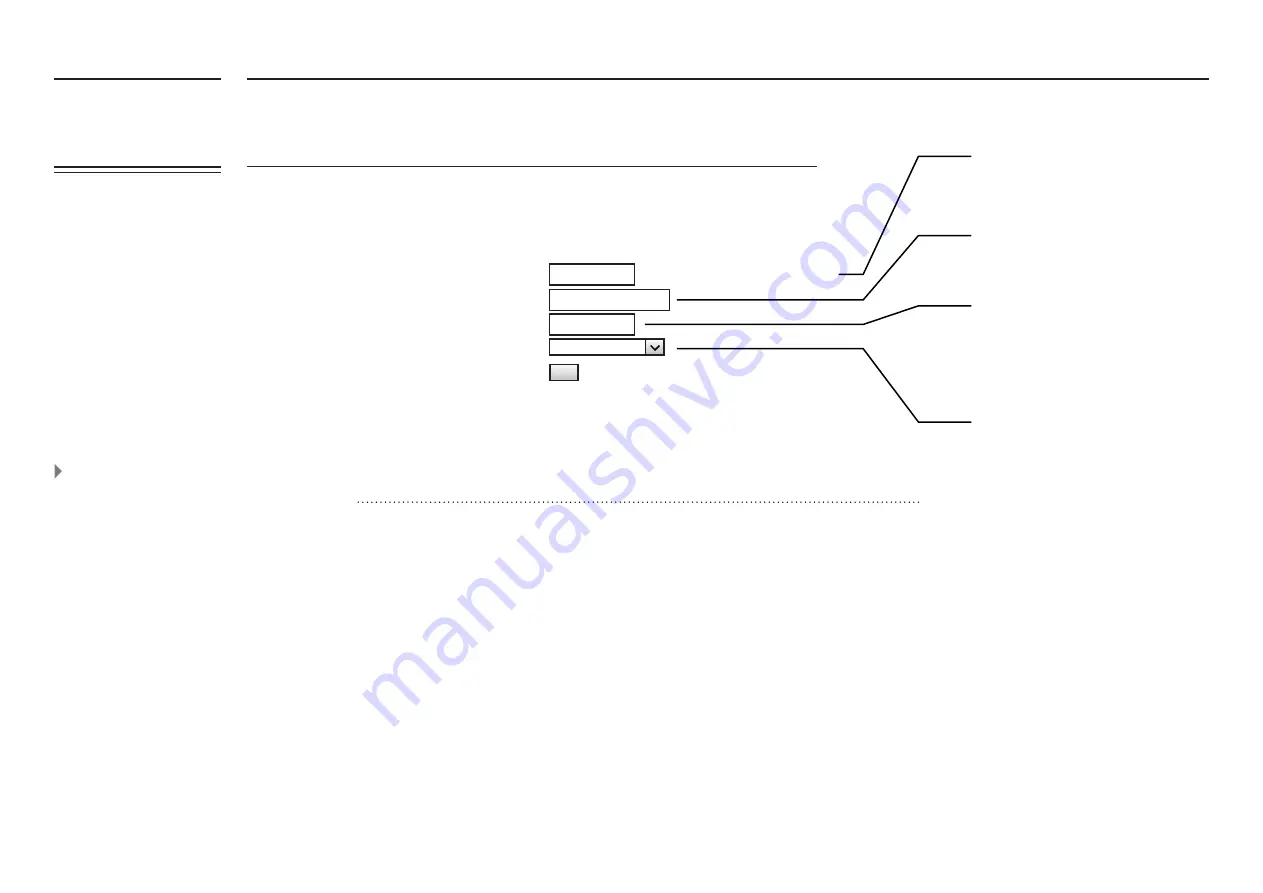
WEB
MANAGEMENT
fat
box G3
3.4
PORT
FORWARDING
The port forwarding function
enables remote connections
to specific devices (like IP
cameras) or services within
a private local-area network
(LAN).
fat
box G3
MENU OPTIONS
Port Forwarding
Add a new Port Forwarding Rule
Destination Port
Service
Current Port Forwarding Rules
Index
Source Port
Destination IP
Destination Port
Protocol
-1
1000-2000
10.1.1.100
1000-2000
tcp/udp
TCP and UDP
10.1.1.100
1000-2000
1000-2000
Destination LAN IP Address
Source Port
Singe Port: XXX or Range of Ports: XXX-XXX
Quick Start
LAN Ethernet
WAN Cellular
Port Forwarding
Dynamic DNS
IPSEC VPN
Serial Port
Management
System Status
Logout
Enter the source port. This is the port to
access the device from outside. You can
also enter a range of ports as the example
below
Enter the destination IP address of where
you would want to forward the incom-
ing data from sent to the ports you set up
earlier
Enter the port number of your device
where you would want the incoming data
to go to. If you entered a range of ports,
you would need to enter the same range
here. You would need to check on the ports
for this depending on your application/
device.
Select a Protocol to be used for your device.
Common options found are UDP, TCP or
Both. In most cases you will need to select
the protocol option “TCP and UDP”. This
will associate both protocols to the port(s)
being forwarded.
After clicking ADD, the details of your settings will
be shown automatically.
If you have Dynamic DNS set up (refer to page 13),
you can use a regular PC with an internet connec-
tion and input
“<yr_hostname>.dyndns.org:1500“
into the browser. You would be able to access the
webserver on the IP Camera.
ADD
Can take up top 5 minutes
IP Camera Example
An IP Camera is connected
to the G3 via ethernet. Its
details are
IP address
: 10.1.1.100.
Webserver port
: 1500.
The device is set up to
forward ports 1000-2000
from the FATBOX and route
any data from those ports to
10.1.1.1000.
Alternatively you can set it
as a single port instead of a
range.




















