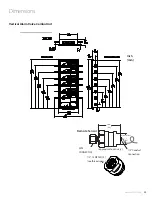Factory Default - InchHg
For InchHg mode, set the switch #4 to the ON position. The LED indicating InHg located next to
the vacuum source reading will illuminate.
For kPa mode, set the switch #4 to the OFF position and the switch #9 to the ON position. The LED
indicating kPa located next to the vacuum source reading will illuminate.
For BAR mode, the kPa indicating source must be changed to BAR by use of a label. Set the
switch #4 to the OFF and the switch #9 to the OFF position. The LED indicating BAR located
next to the vacuum source reading will illuminate.
Common Settings For Pressure and Vacuum
Repeat Alarm Enable/Disable
Factory Default - Disable
Disable
Set switch #5 to the OFF position to disable the repeat alarm.
NOTE:
When the repeat alarm function is disabled, the alarm will not repeat.
Enable
Enable Mode: (Factory Default 30 min, when enabled).
Set switch #5 to the ON position.
PLEASE NOTE:
The module with the lowest set Repeat Time is the one that controls the Repeat
Time. For example, if one module is set for 5 minutes and one for 30 minutes and both are Repeat
Alarm enabled, the alarm will now repeat every 5 minutes.
Setting Factory Default
To quickly reset the module (Pressure or Vacuum) to the factory default settings as follows:
• Pressure: High set-point 60 Psi, Low set-point 40 Psi.
• Nitrogen and HP Air: High set-point 195 Psi, Low set-point 140 Psi.
• Vacuum: Low set-point 12 inchHg.
• No Repeat alarm, but set for 30 min.
1. Set switch #8 to the ON position.
2. Turn the power off (wait 5 seconds) then back on.
3. Set switch #8 to the OFF position.
The module is now in the default mode.
InchHg / kPa / BAR Selections
InchHg
KPA
BAR
InchHg
KPA
BAR
www.amico.com
15
Содержание Alarm Valve Combo Unit
Страница 1: ...Installation and Maintenance Manual Alarm Valve Combo Unit Alert 1 v1 6...
Страница 31: ......