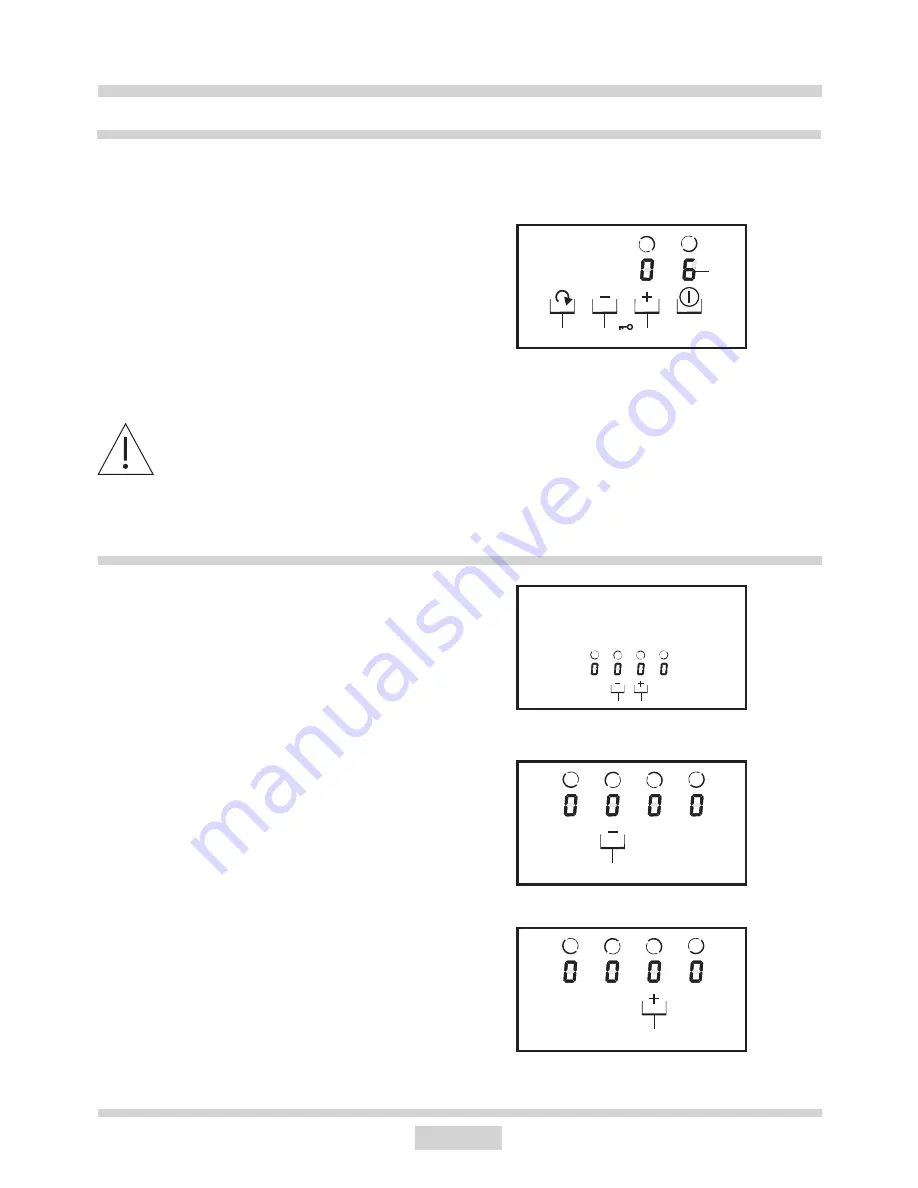
16
OPERATION
Selecting a cooking zone
Touching the cooking zone selection sensor
field (
2
) activates the individual cooking zo-
nes. A cooking zone is active when a number
is flashing on indicator (
3
). We can then
change the power level settings for a chosen
cooking zone using the (
+
) sensor field (
5
) or
the (
-
)(
4
) or switch off the cooking zone by
touching simultaneously (
+
)(
5
) and (
-
)(
4
).
After 10 seconds the cooking zone becomes
inactive, and to make further changes the
cooking zone should be reactivated using
the sensor field (
2
).
Setting the heating power
In order to set the heating power, first select
the desired cooking zone using the cooking
zone selector sensor (
2
). Then, when the
cooking zone indicator (
3
) shows “
0
” and
a digit is flashing, start setting the required
heating power using the (
+
) sensor (
5
) or the
(
-
) sensor (
4
).
If you do not wish the automatic warm-up
function to operate, start the heating po-
wer selection by touching the (-) sensor (4)
first. You can then gradually increase the
heating power by operating the (+) sensor
field (5), or lower the heating power setting
by operating the (-) sensor (4).
If, however, you do wish to cook using
the automatic warm-up function, start
heating power selection by touching the
(+) sensor (5) first. (see „automatic warm-
up function”)
Activation of the cooking zones always begins from the front right cooking
zone and is changed clockwise by touching sensor field (2).
3
5
4
2
5
4
4
5
Содержание PB*4VQ247CF
Страница 1: ...PB 4VQ247CF IOAA 646 10 2014 1 OPERATING MANUAL ...
Страница 25: ...25 ...
Страница 26: ...26 ...
Страница 27: ...27 ...
Страница 28: ......













































