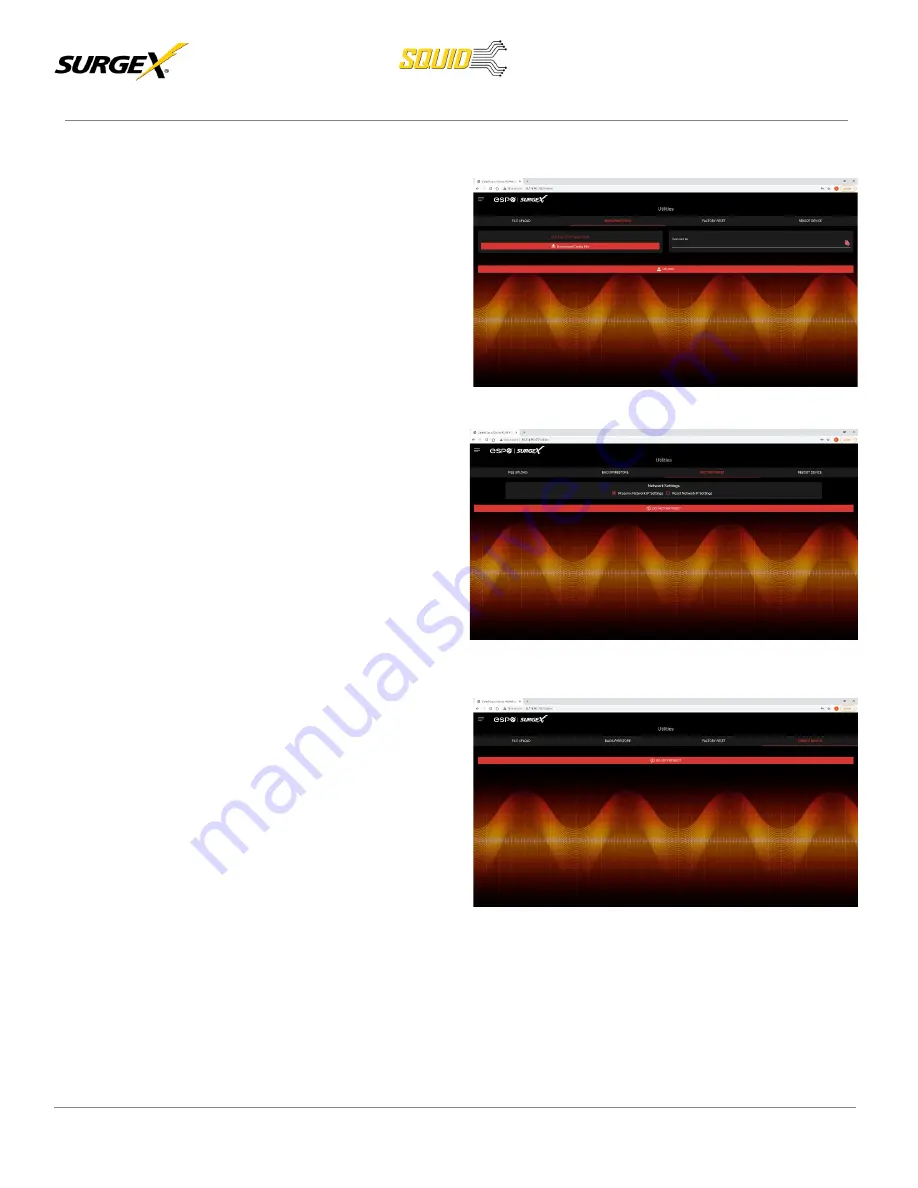
© 2021 AMETEK Power Quality Solutions | Technical Support 800-645-9721 | surgex.com
26
User Manual
5.5.2 Backup/Restore
The current configuration may be saved to a
file and downloaded for archival. Previously
stored configurations may be applied to other
units to easily mass configure a larger
deployment. IP Settings will not be saved in
the Backup Configuration.
5.5.3 Factory Reset
Factory default settings may be applied
through the web interface.
•
Option to keep or reset network IP
settings.
-
Web Server settings will be
reset. A custom port number
will be reset to 80, and SSL
will be disabled by default.
5.5.4 Soft Reboot
Adds the ability to reboot the Squid processor.
A soft reboot will not change the outlet state
or disconnect power from connected
equipment. This request will add a message
in the event log “Rebooting Adapter Due to
User Request”.































