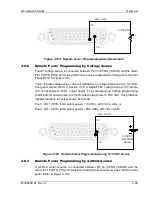DC Asterion Series
Overview
M330460-01 Rev A
3-37
6. Use the Dashboard Screen to program the Voltage, Current and Power.
7. Program the Current to 10% of rated output by entering the value in the
“Setting” section on the Dashboard Screen. Program the current above zero to
enable supplying output current while in the constant-voltage mode.
8. On the Dashboard screen
, rotate the rotary knob to select the “Voltage” text
box in the “Setting” section. Press the rotary knob to highlight the voltage value.
Rotate the rotary knob clockwise and observe both the voltage display in the
“Measure” section on the Dashboard screen and output of the DVM begin to
accelerate up. The output voltage should increase from 0 V to the maximum
rated voltage of the supply. The voltage display in the “Measure” section on
the Dashboard screen and DVM readings should track within the accuracies of
the meter and the Dashboard.
9. Verify the front panel Constant Voltage Mode LED is on.
10. Program the Voltage and Current back to zero.
11. Turn the power supply off.
If Constant-Voltage mode operation did not function as indicated above, verify the
setup and perform the check again. If the function continues to fail, contact the factory
for assistance.
3.2.2
Constant-Current Mode Operation
In Constant-Current mode operation, the output current is regulated at the selected
value while the output voltage varies with the load requirements. The current could be
programmed either through the front panel or by the remote analog current
programming input. To verify operation in Constant-Current mode, follow these steps:
1. If the output had been previously energized, allow 5 minutes for the output
capacitors to discharge. Connect a high current DC ammeter across the rear
panel positive and negative output terminals, observing the correct polarity.
Select wire leads of sufficient current carrying capacity and an ammeter range
compatible with the units maximum rated output current.
Note:
Verification that the supply could source rated output current, without
measuring the current with an ammeter, but using only the front panel
meter, could be performed by shorting the output terminals together.
2. Turn on the power supply.
3. If the Power ON Settings (PONS) had previously been configured to be OFF,
when the supply reaches the Dashboard Screen, enable the output by pressing
the “Output On/Off”.
4. Use the Dashboard Screen to program the Voltage, Current and Power.
Содержание Sorensen Asterion AST Series
Страница 1: ...M330460 01 Rev A www powerandtest com DC Asterion 1U Operation Manual ...
Страница 2: ......
Страница 26: ......
Страница 53: ...DC Asterion Series Overview M330460 01 Rev A 2 27 This page intentionally left blank ...
Страница 54: ......
Страница 109: ...DC Asterion Series Overview M330460 01 Rev A 3 55 This page intentionally left blank ...
Страница 110: ......
Страница 112: ......
Страница 117: ...DC Asterion Series Index M330460 01 Rev A 3 ...
Страница 118: ...Maintenance DC Asterion Series 4 M330460 01 Rev A This page intentionally left blank ...