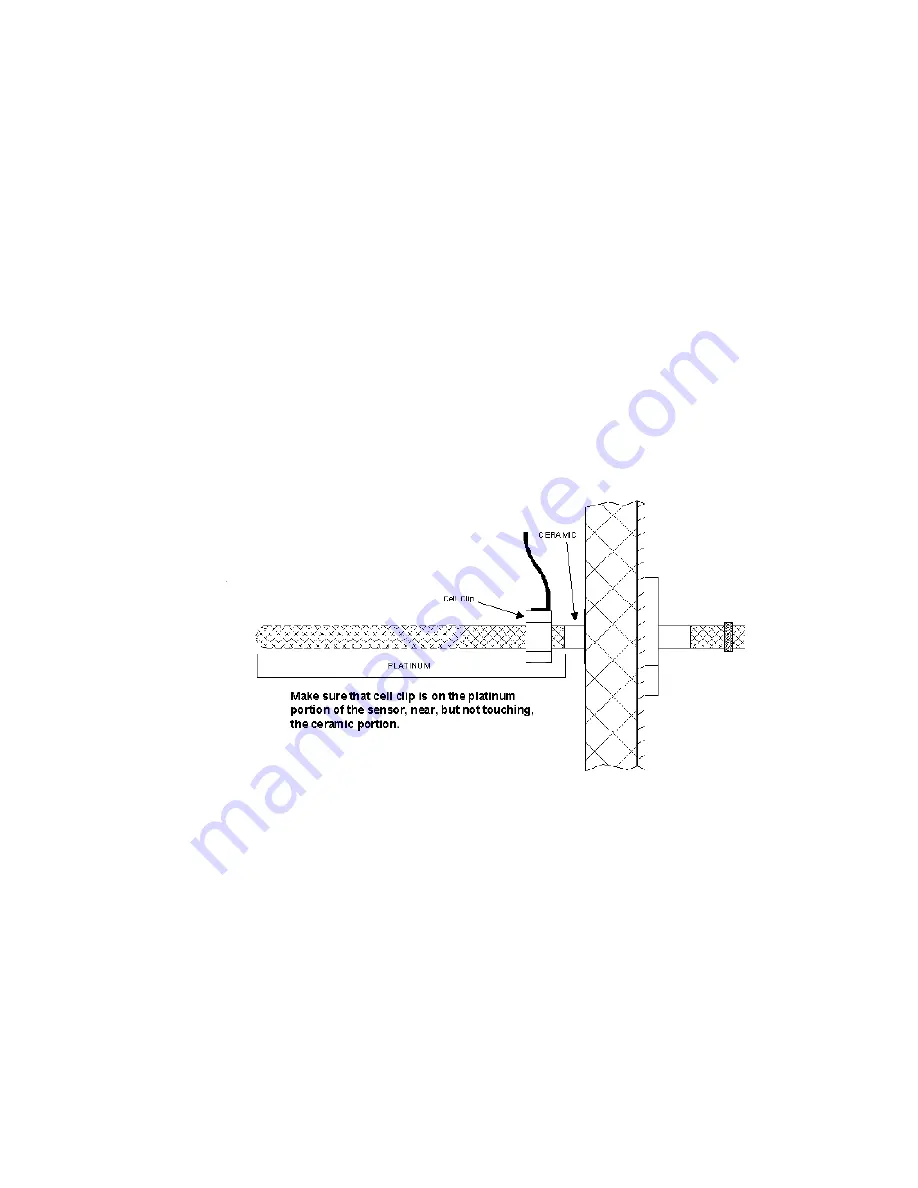
7-4 | Dycor CG1100 Oxygen Analyzer
Replacing the Cell Assembly
1. Locate the cell clip and attach it to the cell assembly on the plati-
num portion of the sensor a short distance from the ceramic por-
tion (Figure 7-3). Make sure that the entire cell clip is on the plati-
num. Slide the new cell assembly through the hole in the analyzer,
ensuring that no portion of the cell clip wire is touching surround-
ing hardware.
3. Slide the plate of the cell assembly over the standoffs around the
hole until the four holes on the plate fit easily and the cell assem-
bly is secure.
4. Using the four reserved acorn nuts, attach the plate of the cell as-
sembly to the back of the analyzer.
7. Replace the U-shaped tubing using the four (4) Swagelok nuts.
Figure 7-3. Cell clip position on new cell.
















































