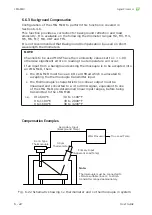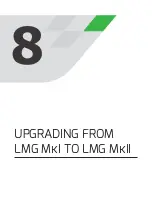User Guide
7 - 2
Signal Processor
LMG MkII
7.2 USB Functions
The
Landmark Graphic MkII is fitted with a USB port on the rear of the
instrument. This provides two functions, firstly it allows for the internal
software to be updated and secondly allows the user to export the recorded
temperature history to an attached USB storage device.
USB Port/Device support:
Standard:
USB 2.0
Power rating:
1A Max
Device Support:
USB Storage (<=128GB FAT32)
7.2.1 Software Update
To update the Landmark Graphic MkII software via the USB port:
1) Obtain the latest
update.lmg
file from AMETEK Land.
2) Copy the
update.lmg
file onto a USB storage device. The file must be
placed in the top level folder on the drive.
3) Insert the USB storage device into the Landmark Graphic MkII.
4) Use the access code to enter the main menu
5) If the USB storage device is found, the USB functions button will be
displayed, as shown in Fig. 7-1. Click on this button.
Fig. 7-1 USB option in Main Configuration Menu
Содержание LMG MkII
Страница 6: ...INTRODUCTION 1 ...
Страница 10: ...INSTALLING THE PROCESSOR 2 ...
Страница 14: ...User Guide 2 4 Signal Processor LMG MkII Fig 2 4 LMG MkII Electrical System Overview ...
Страница 22: ...3 USING THE PROCESSOR ...
Страница 44: ...TIME FUNCTION PROCESSING 4 ...
Страница 50: ...SERIAL COMMUNICATIONS 5 ...
Страница 62: ...Signal Processor LMG MkII Blank ...
Страница 63: ...EXTERNAL I O MATHS FUNCTIONS 6 ...
Страница 64: ...Signal Processor LMG MkII Screws A Fig 6 1 Location of screws on back panel Screws A ...
Страница 88: ...MAINTENANCE 7 ...
Страница 92: ...User Guide 7 4 Signal Processor LMG MkII Fig 7 3 USB Export Data option ...
Страница 94: ...UPGRADING FROM LMG MkI TO LMG MkII 8 ...