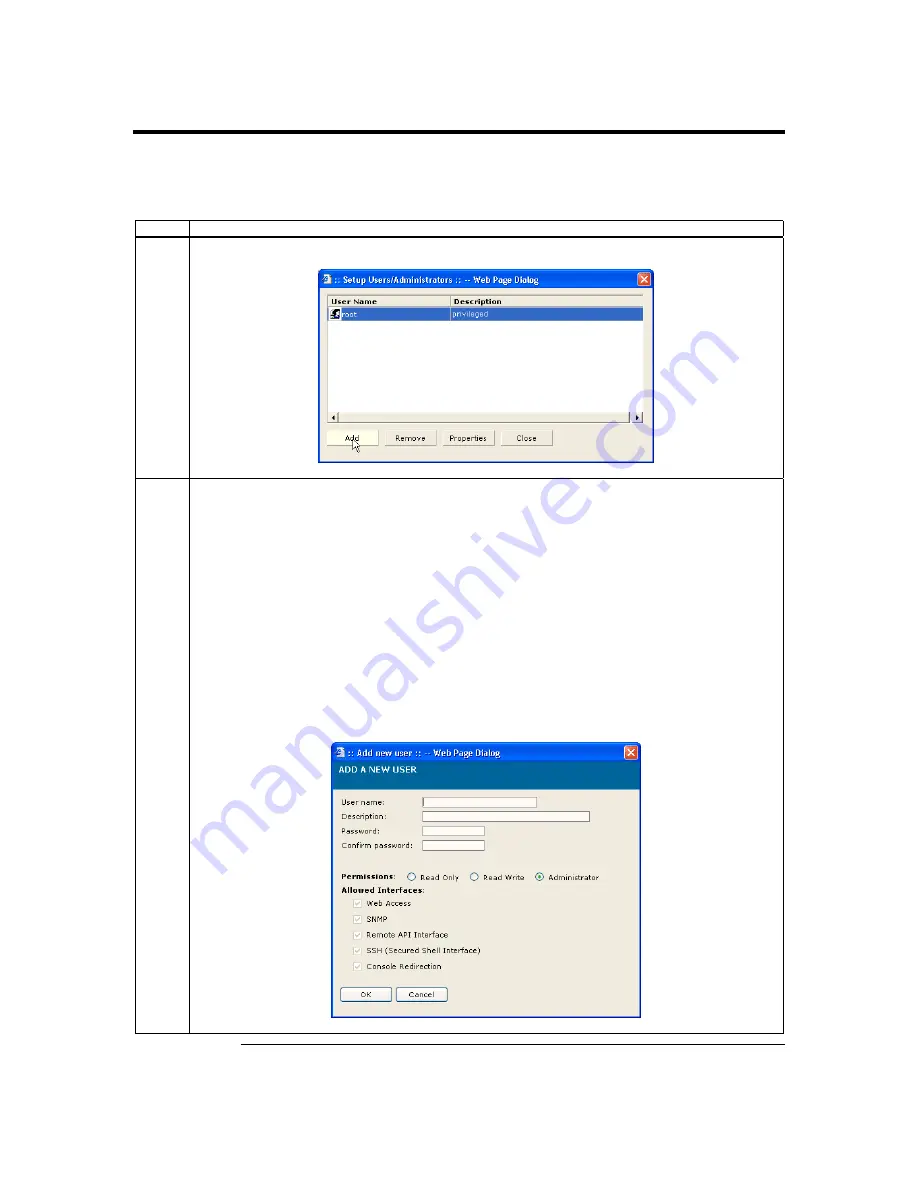
Chapter Four : Using Your MegaRAC G3
85
Users,
Continued
Adding Users
Follow the steps in the table below to add an account:
Step Description
1
Left click the
Add
button.
2
Enter a user name in the
Username
field. Your user name must be at least four characters long and no
more than 32 characters long. User names are case-sensitive and
must
start with an alphabetical character.
You can also enter a short description of the account in the
Description
field. Enter a password in the
Password
field. Your password must be at least eight characters long. Confirm your password by entering
your password again in the
Confirm Password
field.
Note:
The password must be a minimum of eight characters and a maximum of 32 characters. Use a
mixture of alphanumeric and special characters for better security. The password is case-
sensitive.
Assign permissions and access rights. After you enter the new administrator’s information, left click the
OK
button.
Note:
Only user accounts with administrative rights are allowed to add, edit, and remove users. Non-
administrator users can only change their own password. If a new user is given administrative
privileges, permissions are automatically granted for all interfaces.
Cont’d
Содержание MegaRAC G3
Страница 1: ...MegaRAC G3 User s Guide MAN 840 01 09 06 ...
Страница 40: ......
Страница 48: ...MegaRAC G3 User s Guide 40 ...
Страница 114: ...MegaRAC G3 User s Guide 106 Event Log Left click the Event Log menu item to view and clear the event logs ...
Страница 120: ...MegaRAC G3 User s Guide 112 ...
Страница 128: ...MegaRAC G3 User s Guide 120 ...
Страница 141: ...Appendix E Serial Over LAN 133 ...
Страница 142: ......
Страница 144: ...MegaRAC G3 User s Guide 136 ...
Страница 146: ...MegaRAC G3 User s Guide 138 Notes ...
Страница 151: ...Index 143 ...
















































