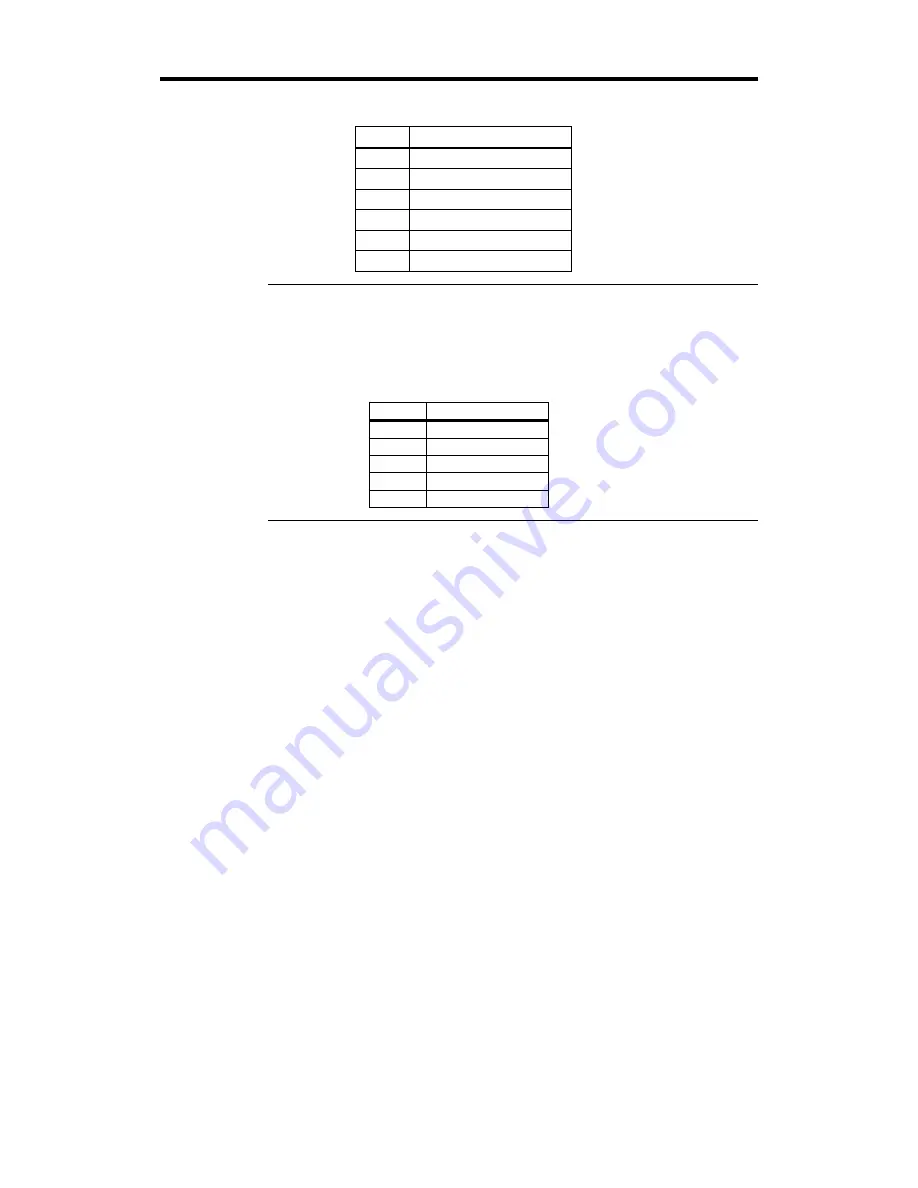
Chapter 1 Hardware Installation
23
Step 5 Attach Cables,
Continued
Keyboard Cable
The keyboard attaches via a PS/2 keyboard connector, labeled KB_CONN.
Pin
Assignments
1
Keyboard data
2
N/C
3
Ground
4
VCC
5
Keyboard clock
6
N/C
10-Pin Mouse Connector
Attach the mouse connector cable supplied by American Megatrends
to the 10-pin mouse berg connector on the motherboard, as shown below.
Attach the standard 9-pin mouse connector at the other end of the mouse cable
to the mouse connector port on the computer case. Incorrect mouse installation
can cause the system to hang.
Pin
Description
1
Mouse Clock
2
N/C
3
N/C
4
Mouse Data
5
Ground
Cont’d
Содержание Atlas III PCI
Страница 1: ...Atlas PCI III Pentium ISA Motherboard User s Guide MAN 757 10 16 98 ...
Страница 6: ......
Страница 13: ...Chapter 1 Hardware Installation 7 Atlas PCI III Motherboard Layout ...
Страница 42: ...Atlas PCI III PCI Pentium ISA Motherboard User s Guide 36 ...
Страница 80: ...Index 74 ...















































