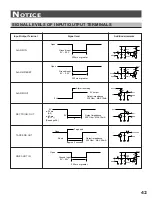39
INTRODUCTION
ENGLISH
PREPARATION
RECORDING
OPERATION
PLAYBACK
OPERATION
NOTICE
PLAYBACK IN VARIOUS MODES
The following operations are possible during playback.
Picture Search
It is possible to carry out fast forward and rewind while
viewing picture and thus quickly locate the section you wish to
view (image played back at speed of 5 times faster than A3
mode).
Turn the SHUTTLE dial all the way to the left or right during
playback. (See page 38.)
To return to playback, release the SHUTTLE dial.
Slow Playback
Used for creating a clear playback in the time-lapse mode of a
RECORDED TAPE.
Press the TIME MODE button during playback to set to one of
the times. (See page 37.)
To return to normal playback, press the button to set to A3
hour.
Reverse Playback
Used to carry out reverse playback of recorded tapes.
Turn the SHUTTLE dial to the reverse direction during
playback. (See page 38.)
To return to playback, release the SHUTTLE dial.
■
When reverse playback continues for one minute, the VTR
automatically returns to playback.
Still Playback
Used to take a photograph, for example, of a particular scene.
Press the PAUSE button during playback.
To return to playback, press either the PAUSE button or the
PLAY button.
■
If still playback continues for ten minutes, the VTR auto-
matically returns to playback.
Field Advance Playback
Used when you want to analyze a scene in more details
during playback.
Turn the SHUTTLE dial to the forward direction during still
playback.
To return to still playback, release the SHUTTLE dial. (See
page 38.)
■
If the SHUTTLE dial is turned to end, a field advance
playback is continuously carried out.
To return to still playback, press the PAUSE button.
Reverse Field Advance Playback
Used when you want to analyze a scene in more detail during
playback.
Turn the SHUTTLE dial to the reverse direction during still
playback.
To return to still playback, release the SHUTTLE dial. (See
page 38.)
■
If the SHUTTLE dial is turned to end, a reverse field
advance playback is continuously carried out.
To return to still playback, press the PAUSE button.
■
The reverse field advance is allowed up to 255 fields.
TIME MODE
SET
+
–
REV
FWD
REV
FWD
REV
FWD
PAUSE/STILL
REV
FWD
REV
FWD
REV
FWD
Notes:
If the screen waves up and down during still playback;
■
Press the TRACKING button in a still playback to adjust
the picture so that the screen waving stops.
TRACKING
If noise occurs during slow playback or still playback;
■
Set the slow (field advance) playback mode and press the
TRACKING button to adjust the tracking.
There may still be some residue of noise even after
tracking adjustment.
REV
FWD
REV
FWD
REV
FWD
REV
FWD
REV
FWD
REV
FWD
Содержание ADR8045X
Страница 50: ...49 INTRODUCTION ENGLISH PREPARATION RECORDING OPERATION PLAYBACK OPERATION NOTICE MEMO...
Страница 51: ......