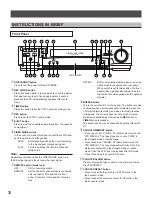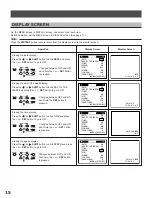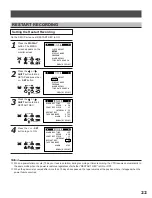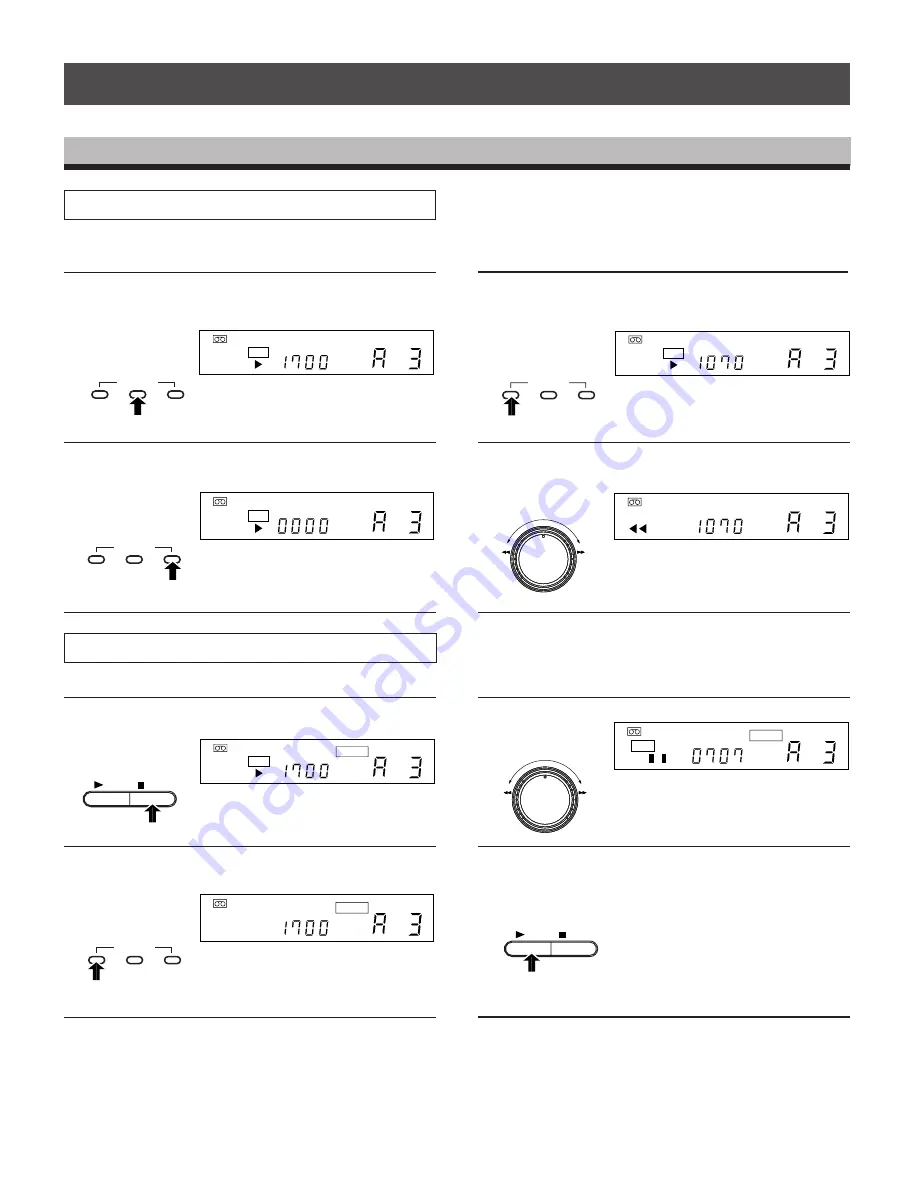
17
INTRODUCTION
ENGLISH
PREPARATION
RECORDING
OPERATION
PLAYBACK
OPERATION
NOTICE
2
Press the RESET button at the location you want to
see.
COUNTER DISPLAYS
Counter Memory
When the counter is set to “0000” at a location that you want to see again during recording and playback, the tape will stop in the
vicinity of “0000” during rewind and fast forward.
1
When the alarm counter is displayed, press the
ALARM button to set the display to the counter
display.
4
Turn the SHUTTLE dial to set rewind or fast forward
after STOP button is pressed.
3
Press the COUNTER MEMORY button to make
“COUNT.M” (Counter Memory) to light.
Alarm Memory
When you want to view the location where alarm recording was performed.
1
Press the STOP button.
2
Press the COUNTER MEMORY button twice to make
“ALARM. M” to light.
3
Turn the SHUTTLE dial to set rewind or fast forward.
4
Press the PLAY button.
When the tape reaches the alarm
recorded position, the VTR automati-
cally enters the still picture mode.
COUNT.
M
H
SP
REC
COUNT.
M
H
SP
REC
H
SP
REC
ALARM
H
SP
ALARM
ALARM
M
H
PLAY
SP
ALARM
ALARM
M
H
SP
COUNTER
ALARM
RESET
MEMORY
COUNTER
ALARM
RESET
MEMORY
PLAY
STOP
COUNTER
ALARM
RESET
MEMORY
PLAY
STOP
REV
FWD
REV
FWD
REV
FWD
REV
FWD
REV
FWD
REV
FWD
REC
ALARM
H
SP
COUNTER
ALARM
RESET
MEMORY
Содержание ADR8045X
Страница 50: ...49 INTRODUCTION ENGLISH PREPARATION RECORDING OPERATION PLAYBACK OPERATION NOTICE MEMO...
Страница 51: ......