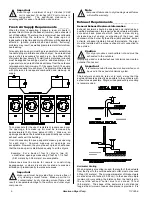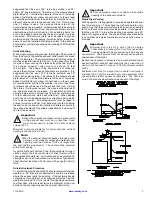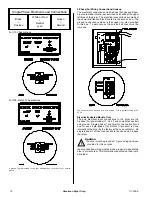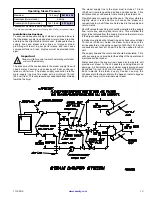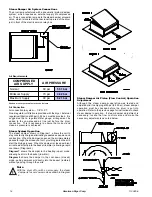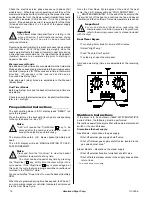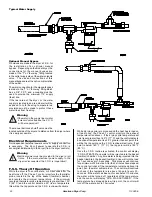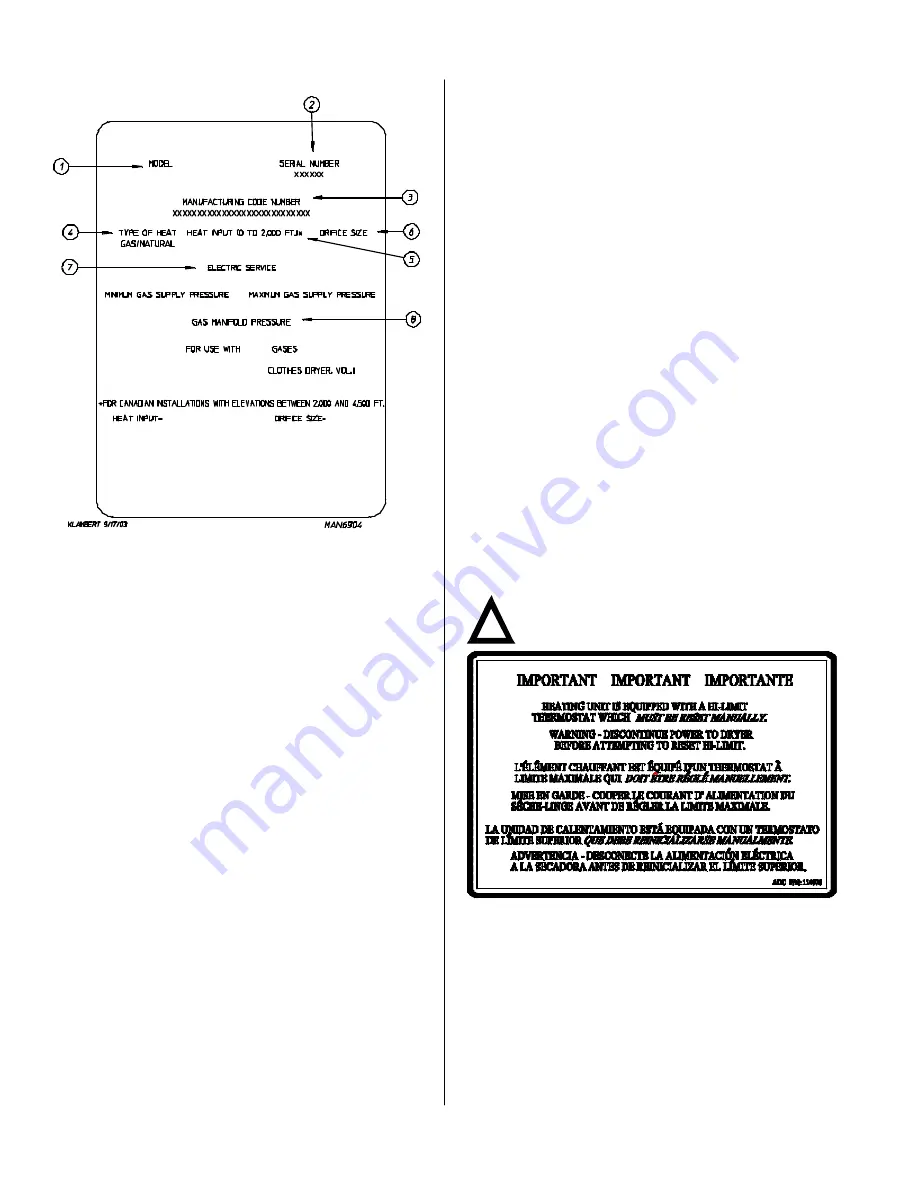
20
American Dryer Corp.
113345-9
M
ANUAL
R
ESET
B
URNER
H
I
-L
IMIT
I
NSTRUCTIONS
________________
Phase 7 ________________________________
This dryer was manufactured with a manual reset burner
Hi-Limit thermostat, which is monitored by the Phase 7
computer. If the burner Hi-Limit is open prior to the start of
the drying cycle, the dryer will start momentarily and then
shut down, the Phase 7 computer will display “ BURNER HIGH
LIMIT FAULT” with an audio indication.
If the burner Hi-Limit opens during a drying cycle, the Phase
7 computer will also display the same error code described
above, along with an audio indication. If the drum temperature
is above 100° F (38° C), the dryer will continue to run with no
heat for 3 minutes or until the drum temperature has dropped
below 100° F (38° C). The clear/stop button on the Phase 7
keyboard (touch pad) must be pressed to clear the error
condition. The open burner Hi-Limit must be reset “manually”
prior to the start of the next cycle.
Dual Timer _____________________________
This dryer was manufactured with a manual reset burner
Hi-Limit thermostat. If the burner Hi-Limit is open prior to the
start of the drying cycle, or during the cycle, the dryer will not
recognize the open state of the burner Hi-Limit and will start
or continue through the drying cycle with no heat. Manual
reset Hi-Limit must be reset manually.
This hi-temperature condition may be caused due to a
restricted exhaust, poor airflow, or improper burner operation.
The location of the burner Hi-Limit is on the right side of the
burner box, looking at the burner from the back of the dryer.
Warning
Discontinue power to dryer before attempting to reset
Hi-Limit.
!
D
ATA
L
ABEL
I
NFORMATION
______
When contacting
American Dryer Corporation
, certain
information is required to ensure proper service/parts
information from
ADC
. This information is on the data label
that is affixed to the upper left side panel area behind the top
control (access) door. When contacting
ADC
, please have
the model number and serial number available.
1.
Model Number
The model number is an
ADC
number, which describes
the size of the dryer and the type of heat (gas, electric, or
steam).
2.
Serial Number
The serial number allows
ADC
to gather information on
your particular dryer.
3.
Manufacturing Code Number
The manufacturing code number is a number issued by
ADC
, which describes all possible options on your
particular model.
4.
Type of Heat
This describes the type of heat for your particular dryer:
gas (either natural gas or liquid propane [L.P.] gas),
electric, or steam.
5.
Heat Input (for Gas Dryers)
This describes the heat input in British Thermal Units
per Hour (Btu/hr).
6.
Orifice Size (for Gas Dryers)
Gives the number drill size used.
7.
Electric Service
This describes the electric service for your particular
model.
8.
Gas Manifold Pressure (for Gas Dryers)
This describes the manifold pressure taken at the gas
valve tap.
Содержание ML-55 Phase 7
Страница 26: ...ADC 113345 9 12 01 04 6 ...