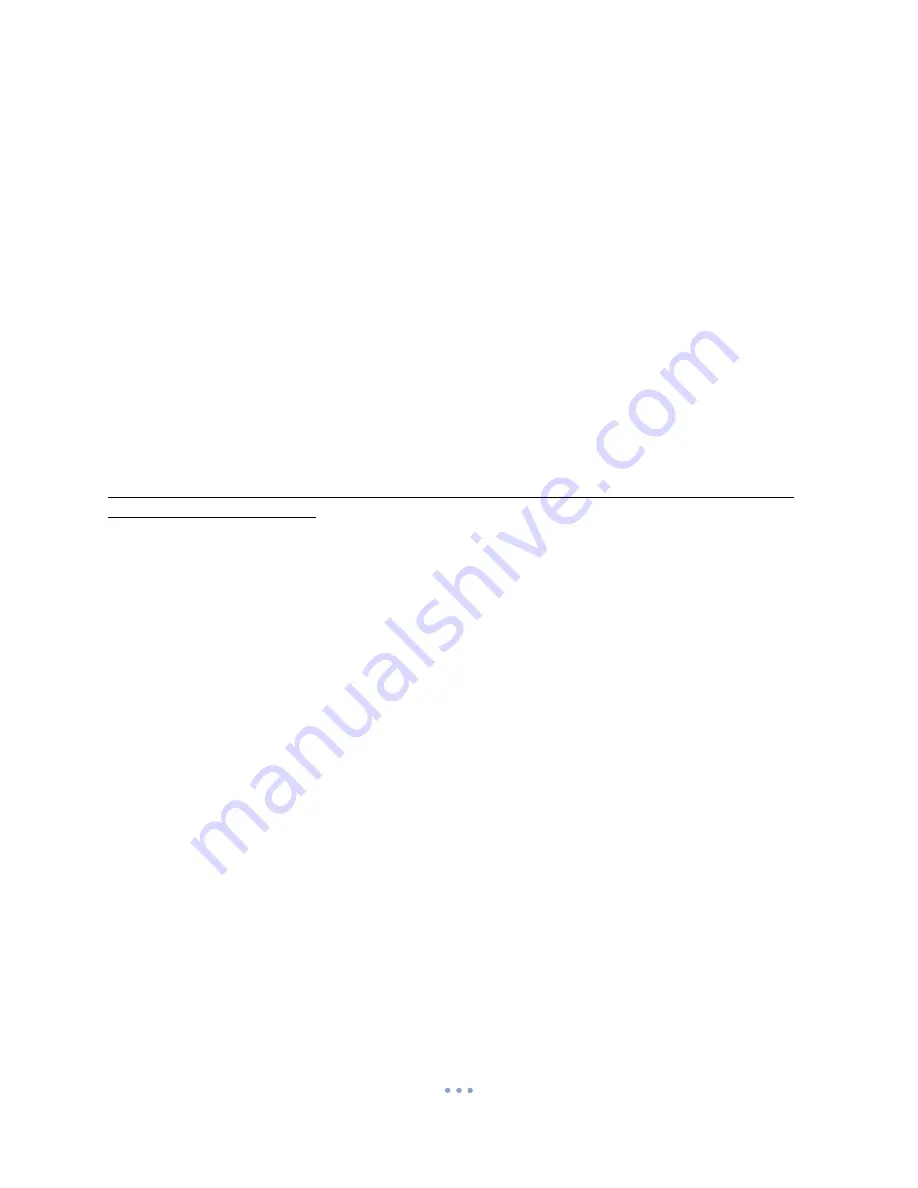
18
3.4
–
Programming Menu
To enter the programming menu, begin by pressing the “Select Switch” on the Flex
-2 main logic board.
Pressing the select switch will bring the display to show “Enter Access Code.”
Use the Flex Programmer Board to enter the access code.
The default code from the factory is “1234”
To exit the programming menu or the “Enter Access Code” screens press the “Select Switch”
Use the Flex Programmer Board to navigate the menus. Press the “Cancel” button and enter a menu
number to be brought immediately to that menu or press the
Back/Next
button to step through the
menus.
All the menus work the same:
No/Yes
: Selects status
Back/Next
: Selects the item
Exit
: Exits the setup menu
NOTE: ALL MENUS MAY NOT APPLY TO YOUR SPECIFIC MODEL MACHINE. UNUSED MENUS WILL BE
IDENTIFIED BY AN ASTERISK *.
Menu 01
–
Print Help Menu
A list of the menus and their corresponding numbers is printed by the external printer.
Menu 02
–
System Info
The payout information and configuration settings are printed by the external printer. Aside from those,
the following information is also included in the System Info printout:
Software Revision
Valid1 Status
Valid2 Status
Hopper #1 Status
Hopper #2 Status
Hopper #3 Status
Hopper #4 Status
Credit Status
Printer Status
Coin Acceptor
Bill Dispenser
Temperature Info
WebServer Info
Menu 03
–
Button Price
Define the amount charged for each selection (1-4).
Menu 04
–
Button Payout
Sets up payout count for the 4 selection buttons.
Содержание AC2006
Страница 2: ...2...




























