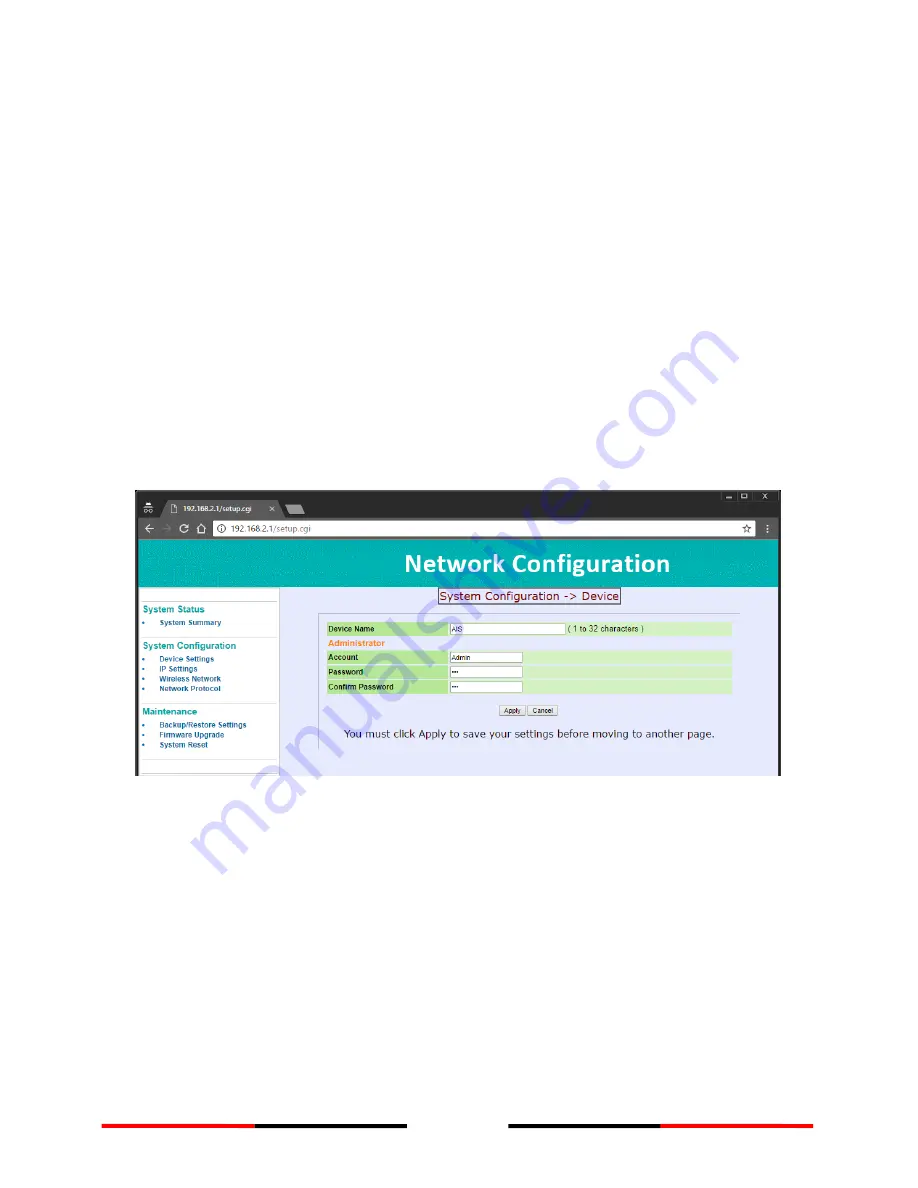
25
4.2
Network (System) Configuration
This is the page that you use to configure the Network properties of WideLink R150GE.
4.2.1
Network (Device) Settings
Use this page to configure R150GE WiFi module’s device name and administrator
account and password.
Device Name: type a new name for the device or leave as it is to accept the
default name. The device name identifies the WideLink R150GE unit among
other network devices in the area.
Administrator:
1)
Account: type a new account name that you will use to log in to the
configuration web interface.
2)
Password: type a new password to replace the old one.
3)
Confirm Password: retype the new password.
4)
Click Apply button to confirm the new settings, or Cancel button to
abort the settings.
Figure 20
System Configuration
Содержание WideLink R150GE
Страница 1: ...USER MANUAL AIS Network Receiver WideLink R150GE...
Страница 2: ......
Страница 9: ...9 1 3 External Connections...
Страница 42: ...42 NOTE...
Страница 43: ......






























