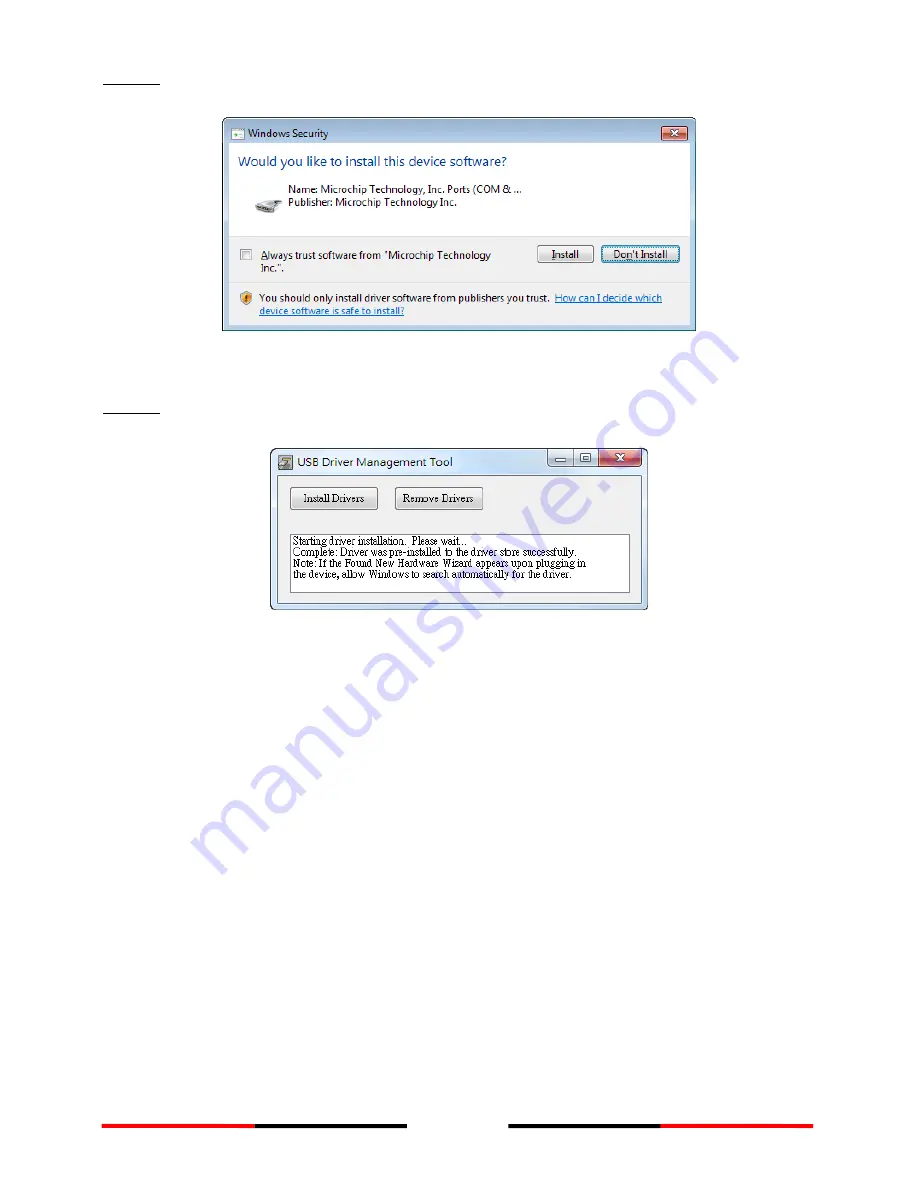
19
Step 2: A security reminder appears and asks for your confirmation. Click Install to
proceed.
Figure 12
USB Driver Installation (2)
Step 3: Driver installation is completed. Close the window directly using the close
window icon.
Figure 13
USB Driver Installation (3)
2.9
Configuration Software Installation
Install the AMEC WideLink R150GE Configuration Software from the CD-ROM by
following the on-screen instructions.
Содержание WideLink R150GE
Страница 1: ...USER MANUAL AIS Network Receiver WideLink R150GE...
Страница 2: ......
Страница 9: ...9 1 3 External Connections...
Страница 42: ...42 NOTE...
Страница 43: ......






























