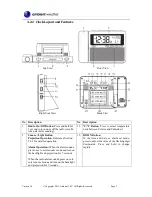Version 1.0
©Copyright 2015, Ambient LLC. All Rights Reserved.
Page 7
FM
AM
Figure 6
4.3.2
Radio Tuning and Volume Control
Press the
CH+ / CH-
button to select your favorite station, and press the
VOL+ / VOL-
button to
adjust the volume of your radio.
Press and hold the
RADIO ON/OFF
button
again for 1 second to turn off the radio.
4.3.3
Auto Scanning
With the radio on, press and hold the
CH+ / CH-
button to enter the auto-scan mode and the radio will
automatically search for the next station with reception.
4.3.4
Programming and Recalling Preset Stations
When listening to a favorite AM or FM station, press and hold Preset button
1, 2, 3, 4
for two seconds
to program the preset channel.
Figure 7
5.
Settings
5.1
Time Zone Settings
The default time zone is Pacific (PST). If your location is out of the time zone, you can select the
desired time zone.
Reference Section 5.3 for details.
5.2
Daylight Time Zone Settings
The clock has been programmed to automatically switch when daylight saving time is in effect. Your
clock will display “DST”.
Note:
Arizona does not observe daylight savings time. If you live in Arizona and DST is in effect,
you will need to change your time zone to
PST
for Pacific.